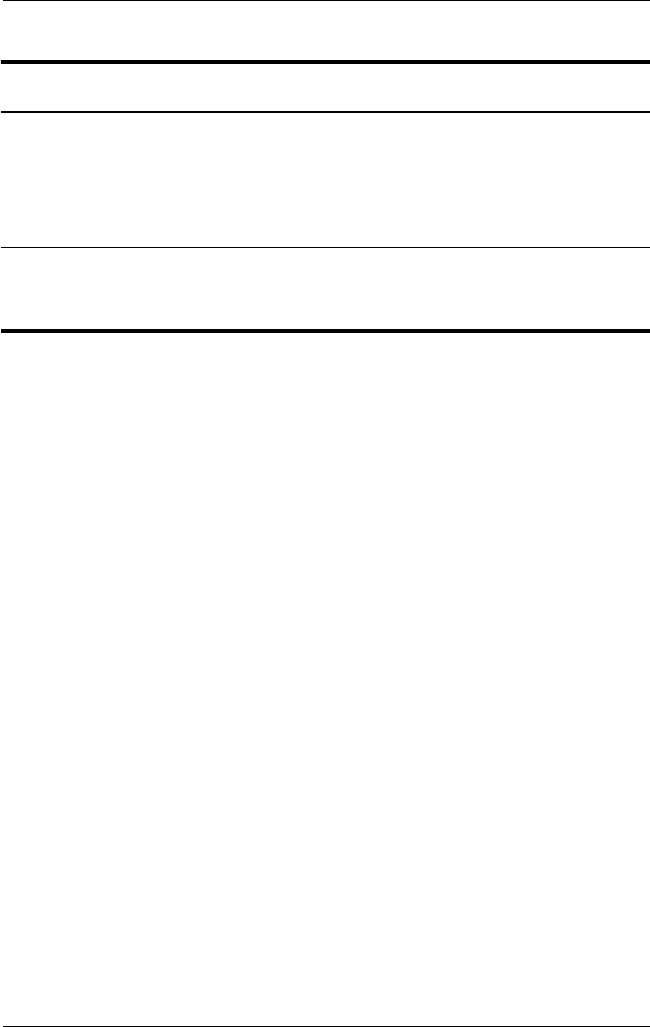
5–40 Maintenance and Service Guide
Removal and Replacement Procedures
1. Prepare the notebook for disassembly (Section 5.3).
2. Remove the strip cover (Section 5.9).
3. Remove the keyboard (Section 5.10).
4. Remove the thermal cover (Section 5.7).
5. Disconnect the wireless antennae cables from the Mini PCI
communications card (Section 5.12).
Display inverters (not illustrated)
For use with HP Pavilion zv5000 and zx5000
notebook models
For use with HP Compaq Business Notebook nx9100 Series
and Compaq Presario R3000 Pavilion notebook models
354873-001
354872-001
Wireless antennae cables (not illustrated)
Right antenna cable
Left antenna cable
354874-001
354875-001
Spare Part Number Information
(Continued)


















