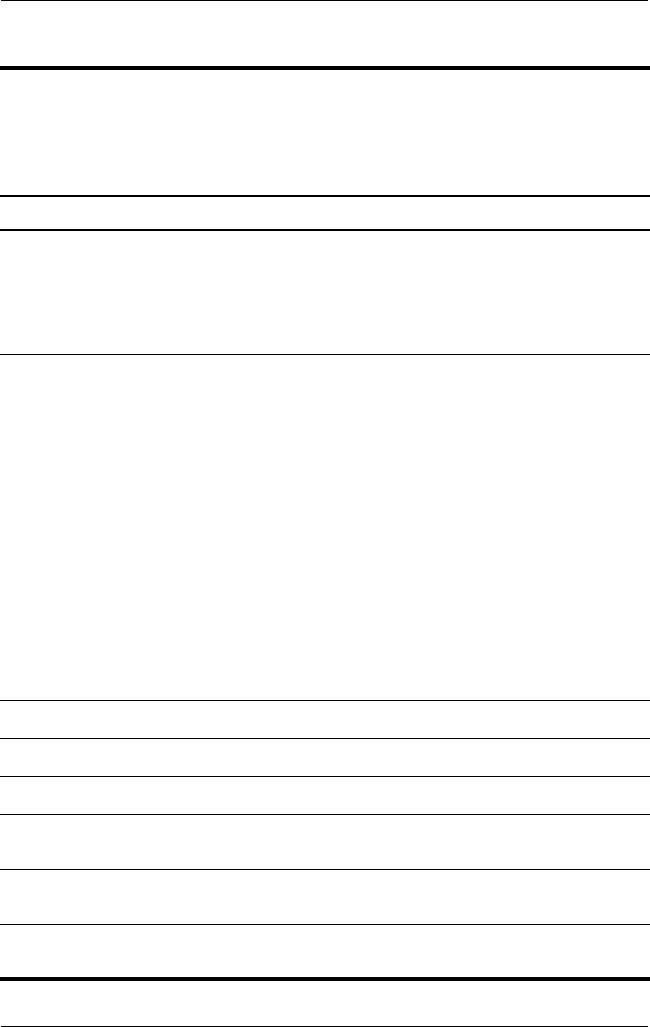
Product Description
Maintenance and Service Guide 1–23
Table 1-5
Top Components
HP Pavilion zv5000 and zx5000 Notebooks
(Continued)
Item Component Function
8
Display lid switch ■ If the notebook is closed while on, turns
off the display.
■ If the notebook is opened while in
Standby, turns on the notebook (resumes
from Standby).
9
Exhaust vents (2) Allows airflow to cool internal components.
Ä
This notebook is designed to run
demanding applications at full power.
As a result of increased power
consumption, it is normal for the
notebook to feel warm or hot when
used continuously. To avoid potential
discomfort or burns, do not block the
air vents or use the notebook on your
lap for extended periods. The
notebook complies with the
user-accessible surface temperature
limits defined by the International
Standard for Safety of Information
Technology Equipment (IEC-60950).
-
TouchPad button Turns the TouchPad on or off.
q
TouchPad LED On: TouchPad is enabled.
w
TouchPad scroll area Scrolls upward or downward.
e
Left and right TouchPad
buttons
Function like the left and right buttons on an
external mouse.
r
TouchPad Moves the pointer and selects or activates
items on the screen.
t
5-in-1 Memory Reader
LED (select models)
On: The 5-in-1 Memory Reader slot is
accessing a digital memory card.


















