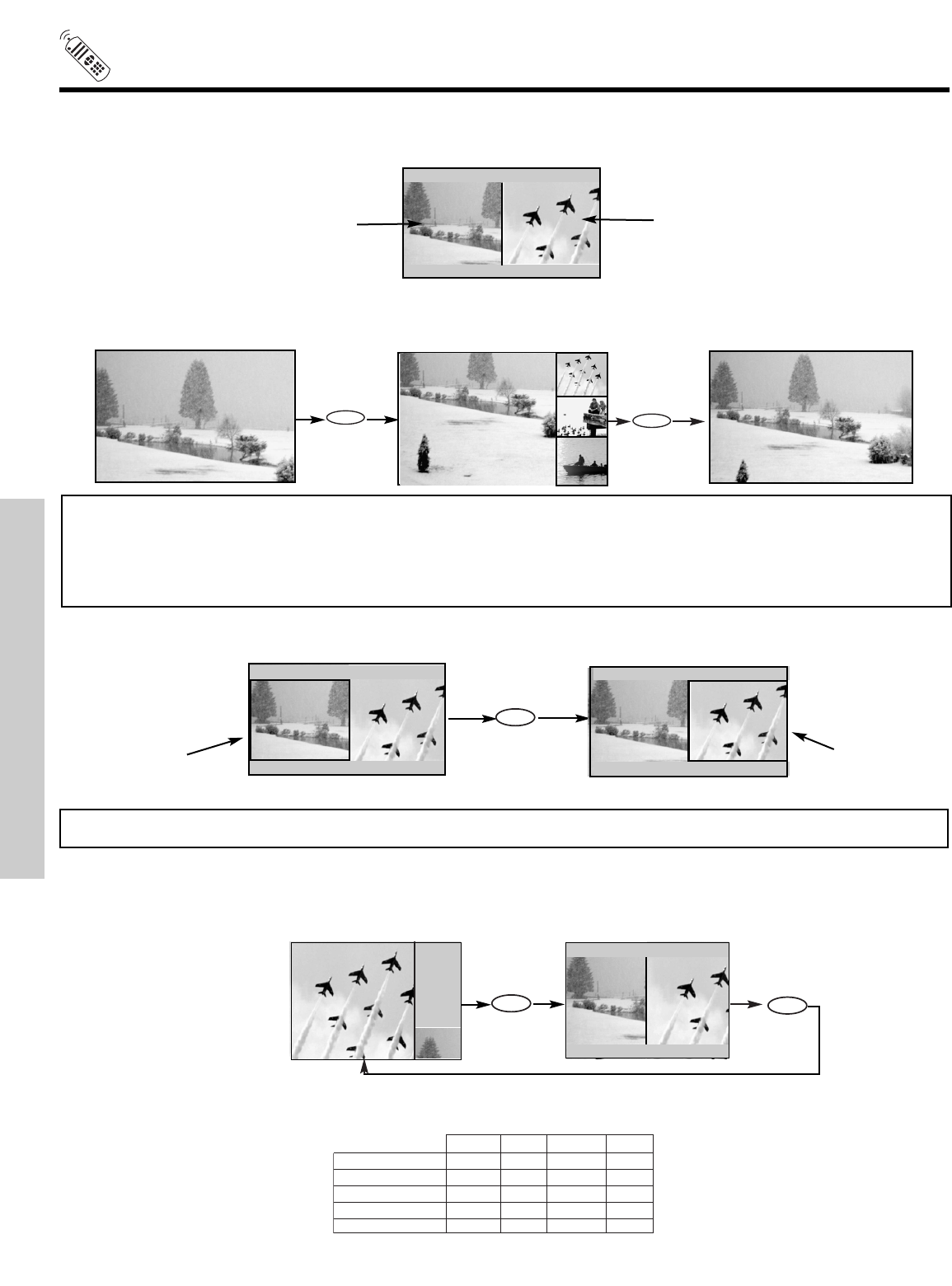
THE REMOTE CONTROL
PICTURE-IN-PICTURE (PIP)
26
SPLIT MODE PICTURE-IN-PICTURE
Split Mode PIP displa
ys the main picture and sub-picture evenly on the screen.
ባ SURF button PICTURE-IN-PICTURE
This f
eature will automatically scan all active channel numbers (those set in memory) and display them as PIP sub-pictures. Press
the SURF button a second time to remove the sub-pictures from the screen.
ቤ SWAP button
If you wish to enable the Audio from the Main Picture to the Sub-Picture, press the SWAP button.
NOTES: 1. If no buttons are pressed when in SURF mode, auto-scanning will continuously scan channels in memory
(see page 42).
2. If a channel is tuned during this SURF scanning, sub-pictures will be removed from the screen.
3. SURF MODE PIP is allowed only when ANT A is selected as the main channel.
4. If MOVIE/TV RATINGS lock functions setting is ON, SURF mode will be deactivated.
5. Closed Caption will not appear when SURF mode is on.
NO
TE:
The SW
AP button will only operate in POP/SPLIT/PIP mode.
Ant A 28
Ant A 10
ብ PIP MODE b
utton
To change between the different PIP modes (POP, PIP or SPLIT) press the PIP MODE button when PIP is ON. Each press of
this b
utton will change PIP to a diff
erent mode
.
PIP MODES will depend on the type of input signal.
SURF
PIP MODE
Ant A 12
Ant A 10
Ant A 12
PIP MODE
SURF
PICTURE-IN-PICTURE (PIP) MODES
POP PIP SPLIT SURF
YES x YES ANT A
YES x YES x
x x YES x
x xYES x
x YES YES x
NTSC (ANT A/B)
480i
480p
720p
1080i
Ant A 10
Ant A 12
Main Picture
Sub Picture
SWAP
SPLIT
Ant A 12
Ant A 10
Ant A 10
Ant A 12
09
10
12
Green Highlight
Green Highlight


















