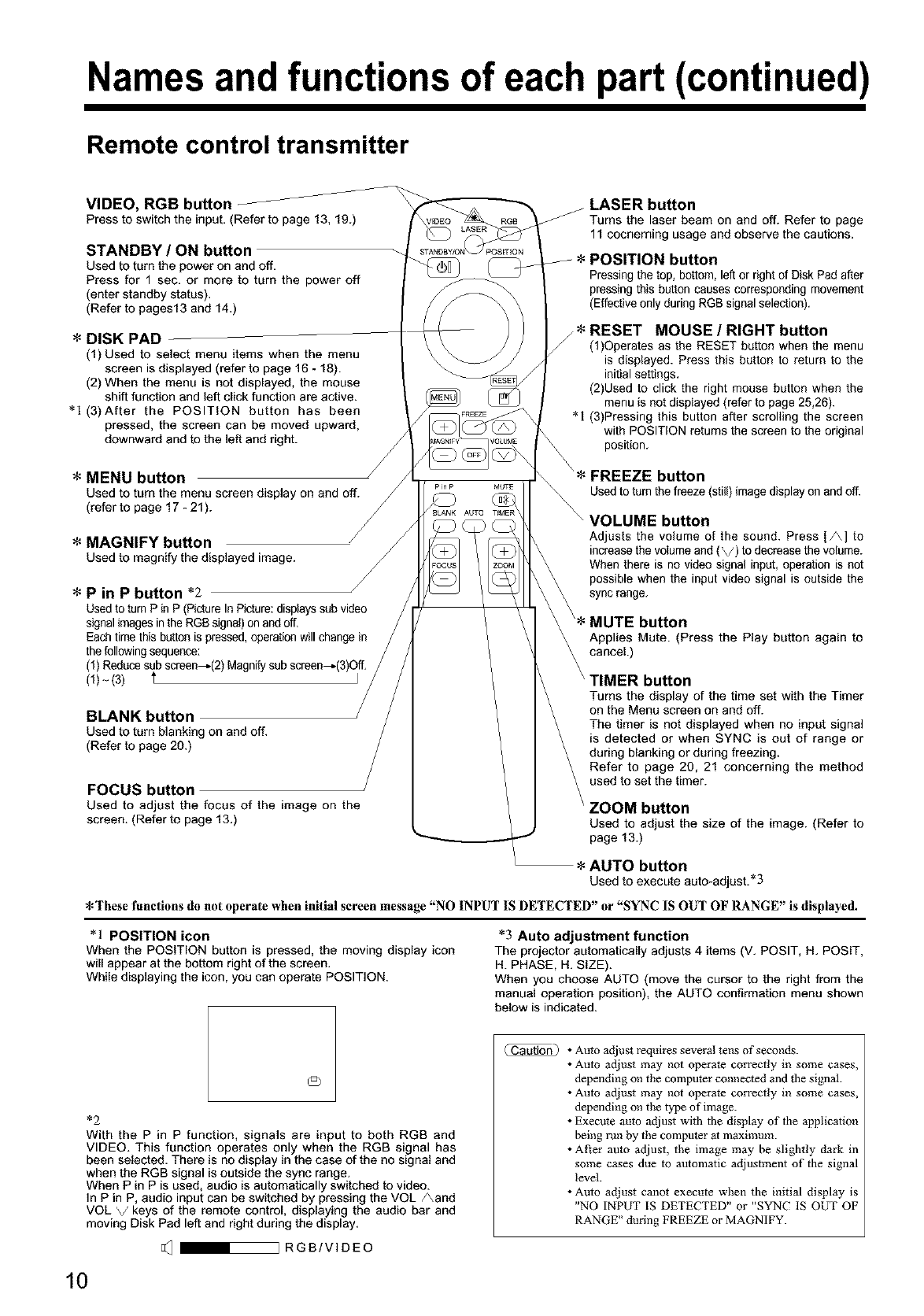
Names and functions of each part (continued)
Remote control transmitter
VIDEO, RGB button _ _ LASER button
Pressto switchthe input. (Refer to page 13, 19.) VEOEO Turns the laser beam on and off. Refer to page
11cocnerning usage and observe the cautions.
STANDBY / ON button _ sTAN_B¥/oN_PosmoN
$ POSITION button
_ Pressingthetop,bottom,leftor rightofDiskPadafter
Used to turn the power on and off.
Press for 1 sec. or more to turn the power off
(enter standby status).
(Refer to pages13 and 14.)
$ DISK PAD
(1) Used to select menu items when the menu
screen is displayed (refer to page 16 - 18).
(2) When the menu is not displayed, the mouse
shift function and left click function are active.
*! (3)After the POSITION button has been
pressed, the screen can be moved upward,
downward and ght.
pressing this button causes corresponding movement
(Effective only during RGB signal selection).
_¢ RESET MOUSE / RIGHT button
(1)Operates as the RESET batten when the menu
is displayed. Press this button to return to the
initial settings,
(2)Used to click the right mouse button when the
menu isnot displayed (refer to page 25,26).
*! (3)Pressing this button after scrolling the screen
with POSITION returns the screen to the original
* MENU button
Usedto turn the menu screen display on and off.
(referto page 17 -21).
¢ MAGNIFY button
Usedto magnify the displayed =mage.
* P in P button *2
Used to turnP inP (Picture In Picture: displayssub video
signal images in the RG8 signal)onand off.
Each time this button is pressed, operation will change in
the following sequence:
(1)
(1)- (3) t
BLANK button
Usedto turn blanking on and off.
(Refer to page 20.)
FOCUS button
Used to adjust the focus of the image on the
screen. (Refer to page 13.)
button
Usedtoturnthefreeze(still)imagedisplayonandoff.
VOLUME button
Adjusts the volume of the sound. Press [/\] to
increasethe volume and (_/) to decrease the volume.
When there is no video signal input, operation is not
possible when the input video signal is outside the
sync range,
button
Applies Mute. (Press the Play button again to
canceL)
TIMER button
Turns the display of the time set with the Timer
on the Menu screen on and off.
The timer is not displayed when no input signal
is detected or when SYNC is out of range or
during blanking or during freezing.
Refer to page 20, 21 concerning the method
used to set the timer.
ZOOM button
Used to adjust the size of the image.(Refer to
page 13.)
* AUTO button
Usedto execute auto-adjust.*3
•These functions do not operate when initial screen message "NO INPUT IS DETECTED" or "SYNC IS OUT OF RANGE" is displayed.
*1 POSITION icon
When the POSITION button is pressed, the moving display icon
wii[ appear at the bottom right of the screen.
While displaying the icon, you can operate POSITION.
*3 Auto adjustment function
The projector automatically adjusts 4 items (V. POSIT, H. POSIT,
H. PHASE, H. SIZE).
When you choose AUTO (move the cursor to the right from the
manual operation position), the AUTO confirmation menu shown
below is indicated.
*2
With the P in P function, signals are input to both RGB and
VIDEO. This function operates only when the RGB signal has
been selected. There is no display in the case of the no signal and
when the RGB signal is outside the sync range.
When P in P is used, audio is automatically switched to video.
in P in P, audio input can be switched by pressing the VOL /\and
VOL _/keys of the remote control, displaying the audio bar and
moving Disk Pad left and right during the display.
E_ _ RGB/VIDEO
10
• Auto adjust requires several tens of seconds.
• Auto adjust may not operate correctly in some cases
depending on the computer connected and the signal.
• Auto adjust may not operate correctly in some case:
depending on the type of image.
• Execute auto adjust with the display of the applicafior
being run by the computer at maximum.
• After auto adjust, the image may be slightly dark in
some cases due to automatic adjustment of the signal
level.
• Auto adjust canot execute when the initial display is
"NO INPUT IS DETECTED" or "SYNC IS OUT OF
RANGE" during FREEZE or MAGNIFY.


















