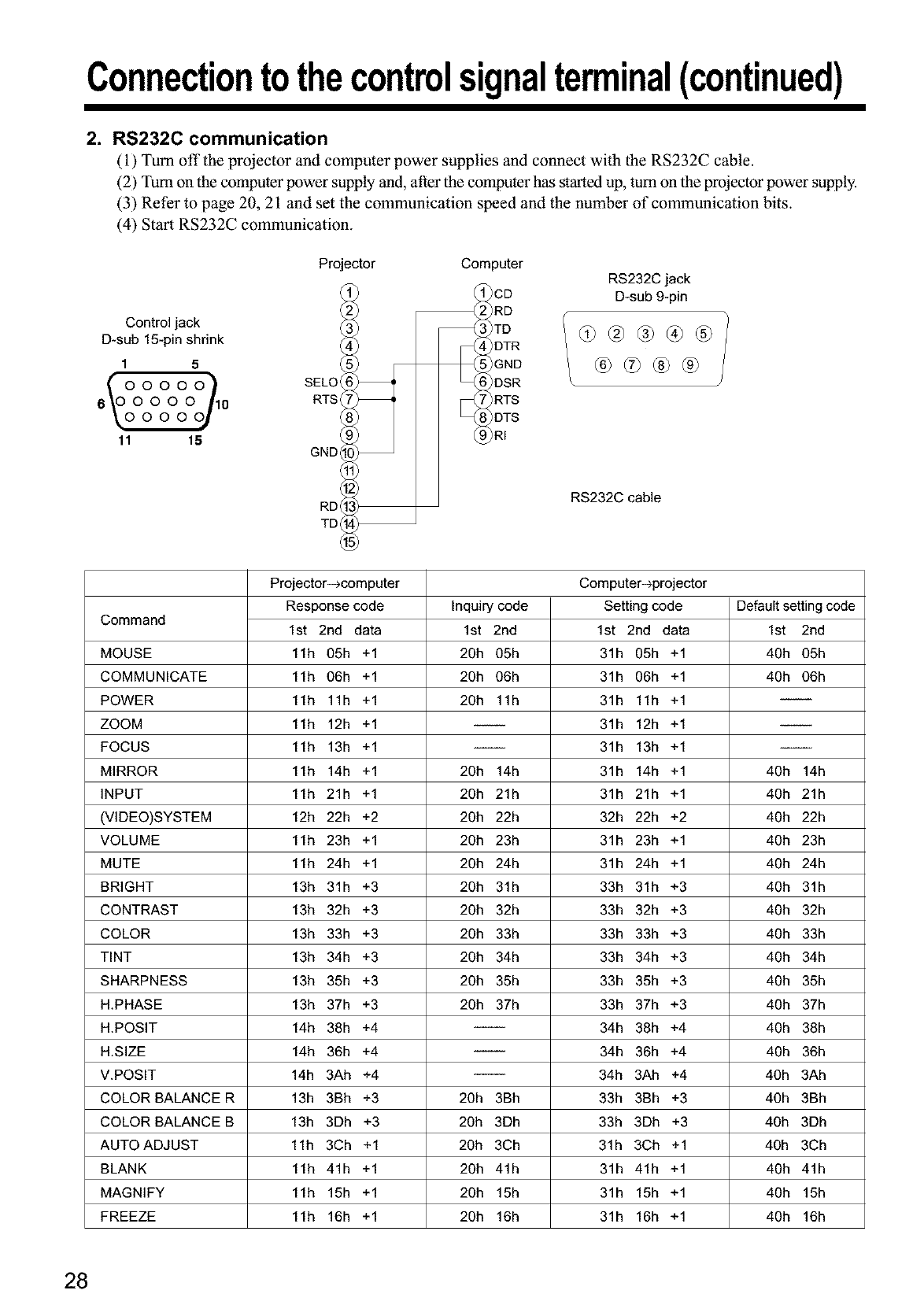
Connectionto thecontrolsignalterminal(continued)
2. RS232C communication
(1) Turn off the projector and computer power supplies and connect with the RS232C cable.
(2) Turn on the computer power supply and, after the computer has started up, mm on the projector power supply.
(3) Refer to page 20, 21 and set the communication speed and the number of communication bits.
(4) Start RS232C communication.
Control jack
D-sub 15-pin shrink
1 5
6_10
11 15
SELO
RTS
GND
Projector
RD
TD
Computer
RD
TD
DTR
GND
_)DSR
RTS
DTS
RS232C jack
D-sub 9-pin
®®®®
RS232C cable
DeNults_ting cede
Command 1st 2nd
40h 05h
40h 06h
MOUSE
COMMUNICATE
POWER
ZOOM
FOCUS
MIRROR
INPUT
(VIDEO)SYSTEM
VOLUME
MUTE
BRIGHT
CONTRAST
COLOR
TINT
SHARPNESS
H.PHASE
H.POSIT
H.SlZE
V.POSIT
COLOR BALANCE R
COLOR BALANCE B
AUTO ADJUST
BLANK
MAGNIFY
Inqui_ code
1st 2nd
20h 05h
20h 06h
20h 11h
Pr_ector-_computer
Response code
1st 2nd da_
11h 05h +1
11h 06h +1
11h 11h +1
11h 12h +1
11h 13h +1
11h 14h +1
11h 21h +1
12h 22h +2
11h 23h +1
11h 24h +1
13h 31h +3
13h 32h +3
13h 33h +3
13h 34h +3
13h 35h +3
13h 37h +3
14h 38h +4
14h 36h +4
14h 3Ah +4
13h 3Bh +3
13h 3Dh +3
11h 3Ch +1
11h 41h +1
11h 15h +1
11h 16h +1
20h 14h
20h 21h
20h 22h
20h 23h
20h 24h
20h 31h
20h 32h
20h 33h
20h 34h
20h 35h
20h 37h
20h 3Bh
20h 3Dh
20h 3Ch
20h 41h
20h 15h
FREEZE 20h 16h
Computer4projector
Setting code
1st 2rid data
31h 05h +1
31h 06h +1
31h 11h +1
31h 12h +1
31h 13h +1
31h 14h +1
31h 21h +1
32h 22h +2
31h 23h +1
31h 24h +1
33h 31h +3
33h 32h +3
33h 33h +3
33h 34h +3
33h 35h +3
33h 37h +3
34h 38h +4
34h 36h +4
34h 3Ah +4
33h 3Bh +3
33h 3Dh +3
31h 3Ch +1
31h 41h +1
31h 15h +1
31h 16h +1
40h 14h
40h 21h
40h 22h
40h 23h
40h 24h
40h 31h
40h 32h
40h 33h
40h 34h
40h 35h
40h 37h
40h 38h
40h 36h
40h 3Ah
40h 3Bh
40h 3Dh
40h 3Ch
40h 41h
40h 15h
40h 16h
28


















