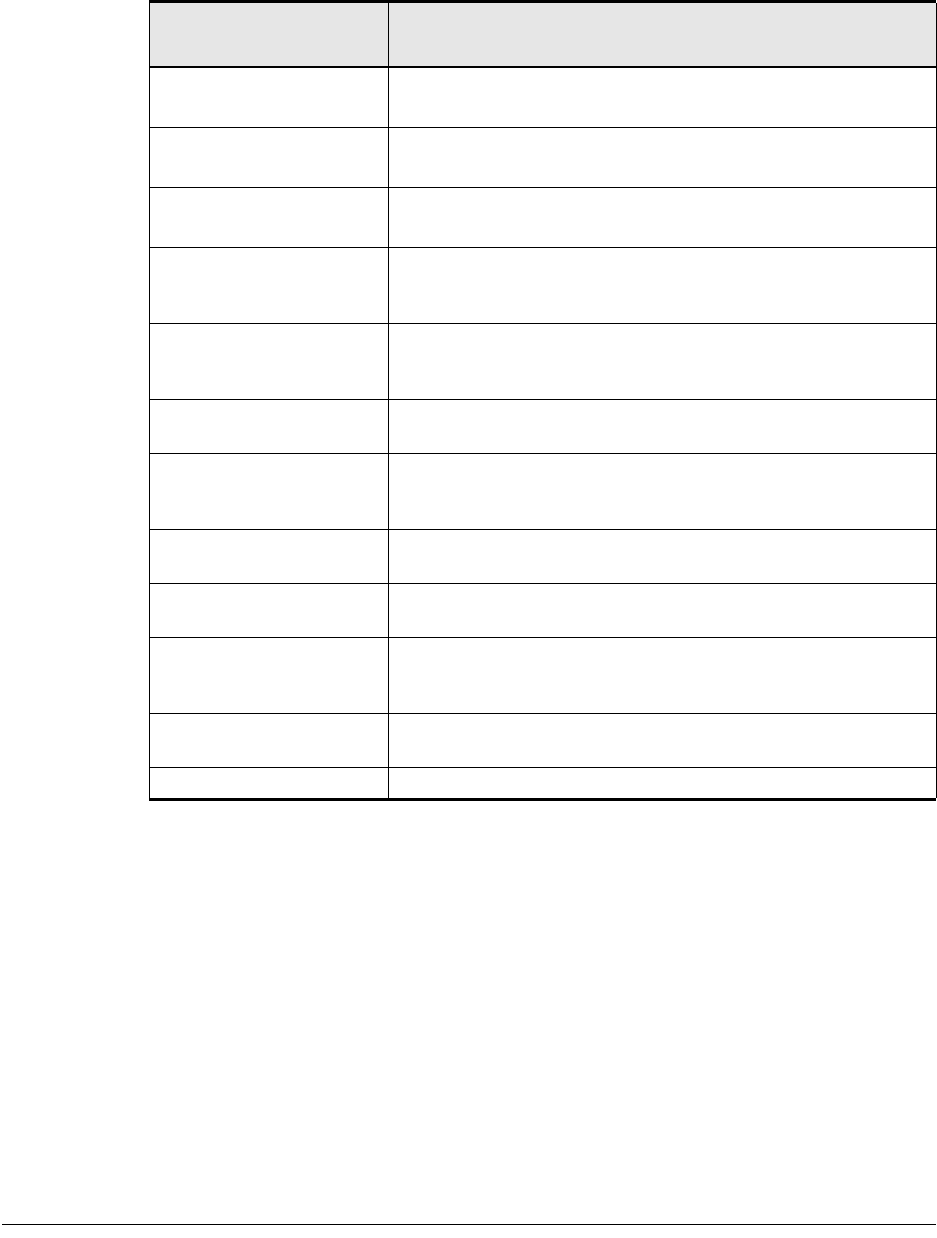
Preface v
Hitachi Simple Modular Storage Copy-on-Write SnapShot User’s Guide
Document Organization
The following table provides an overview of the contents and organization
of this document. Click the chapter title in the first column to go to that
chapter. The first page of every chapter or appendix contains a brief list of
the contents of that section of the manual, with links to the pages where
the information is located.
•
Referenced Documents
These documents contain information that is related to the topics in this
document and can provide additional information about them.
• Hitachi Storage Navigator 2 Command Line Interface (CLI) User’s Guide
(MK-97DF8038), used to develop scripts.
• Hitachi Command Control Interface (CCI) software for Modular Storage
User's Guide (MK-97DF8016).
• Hitachi Storage Navigator Modular 2 program Help, which explains
SnapShot operations using the Navigator 2 GUI application.
Chapter/Appendix
Title
Description
Chapter 1, SnapShot
Overview
Provides descriptions of SnapShot components and how
they work together.
Chapter 2, Planning
and Design
Provides detailed planning and design information.
Chapter 3,
Requirements
Provides SnapShot requirements.
Chapter 4, Enabling
and Disabling
SnapShot
Provides instructions for enabling SnapShot.
Chapter 5,
Configuring
SnapShot
Provides detailed configuration and testing information.
Chapter 6, Using
SnapShot
Provides detailed information and procedures for using
SnapShot.
Chapter 7,
Monitoring and
Maintenance
Provides monitoring and maintenance information.
Chapter 8,
Troubleshooting
Provides information for correcting system problems.
Appendix A,
Operations Using CLI
Provides detailed Navigator 2 Command Line Interface
instructions for configuring and using SnapShot.
Appendix B,
SnapShot
Specifications
Provides SnapShot specifications.
Glossary Provides definitions for terms and acronyms found in this
document.
Index Provides locations to specific information in this document.


















