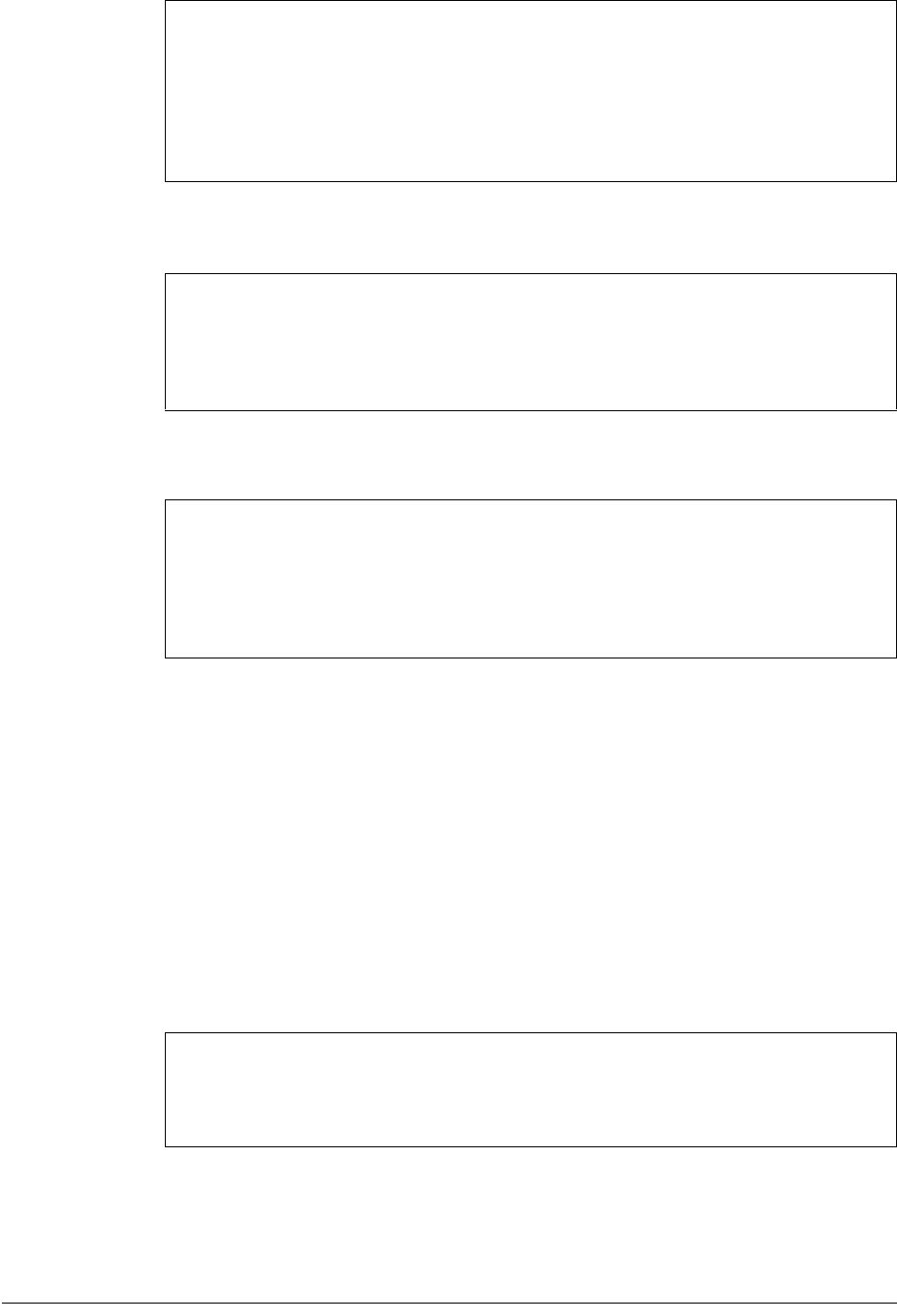
A–4 Operations Using CLI
Hitachi Simple Modular Storage Copy-on-Write SnapShot User’s Guide
3. Execute the aupool command to verify that the Data Pool has been
created. Refer to the following example.
•
4. When deleting the logical unit set as the Data Pool, it is necessary to
delete all Snapshot images (V-VOLs). To delete an existing Data Pool,
refer to the following example.
•
5. To change an existing threshold value for a Data Pool, refer to the
following example.
•
Setting the V-VOL
To create a SnapShot pair you must first set a V-VOL.
If a specification for the logical unit assigned to a V-VOL is omitted when
setting the V-VOL, Navigator 2 assigns the smallest undefined number to
the logical unit.
To set the V-VOL:
1. From the command prompt, register the subsystem to which you want
to set the V-VOL, then connect to the subsystem.
2. Execute the aureplicationvvol command create a V-VOL. For
example:
•
% aupool –unit subsystem-name –refer -poolno 0
Data Pool : 0
Data Pool Usage Rate: 6% (2.0/30.0 GB)
Threshold : 70%
Status : Normal
LUN Capacity RAID Group RAID Level Type Status
100 30.0GB 0 6( 9D+2P) SAS Normal
%
% aupool –unit subsystem-name –rm -poolno 0
Are you sure you want to delete all logical units from the data
pool 0?
(y/n[n]): y
The logical units have been successfully deleted.
%
% aupool –unit subsystem-name –cng -poolno 0 -thres 70
Are you sure you want to change the threshold of usage rate in
the data pool?
(y/n[n]): y
The threshold of the data pool usage rate has been successfully
changed.
%
% aureplicationvvol –unit subsystem-name –add –lu 1000 –size 1
Are you sure you want to create the SnapShot logical unit 1000?
(y/n[n]): y
The SnapShot logical unit has been successfully created.
%


















