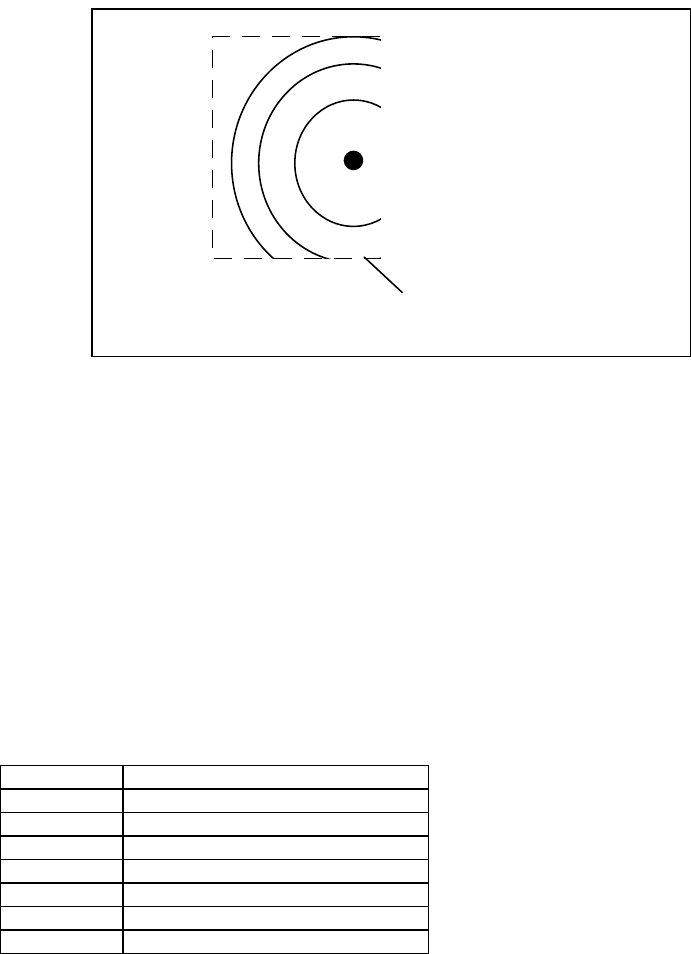
10/10/03
CHAPTER 9 HP-GL - 8
IW - Input window
IW [ X
1
, Y
1
, X
2
, Y
2
] [;]
X1-Window lower left X coordinate Y1-Window lower left Y coordinate
X2-Window upper right X coordinate Y2-Window upper right Y coordinate
• This instruction sets the window inside which plotting can be performed.
•
Graphic units are always used.
• Coordinate values for X1, Y1, X2 and Y2 are integer numbers from 0 to 32,767.
• The order of the pairs (X1, Y1) and (X2, Y2) may be reversed with no change in the window created: "IW
X1, Y1, X2, Y2" is identical in effect to "IW X2, Y2, X1, Y1".
• Using this instruction without a parameter field releases any previous limitations on the plot area.
(X2,Y2)
(X1,Y1)
Window
Print paper
RO - Rotate coordinate system
RO [
q
][;]
q : Angle in degrees through which the coordinate system is rotated.
• This instruction rotates the coordinate system.
• A value of 0 or 90 must be used for q.
• Using this instruction without a parameter field sets the rotation of the coordinate system to 0 degrees.
PG - Page feed
PG [;]
• Executes a page feed
• After page feeding, the cursor position return to the home position (0, 0).
3.3. Pen Control and Plot Instructions
Instruction Function
PU Pen Up
PD Pen Down
PA Plot Absolute
PR Relative Coordinate Pen Move
AA Absolute Arc Plot
AR Relative Arc Plot
CI Circle


















