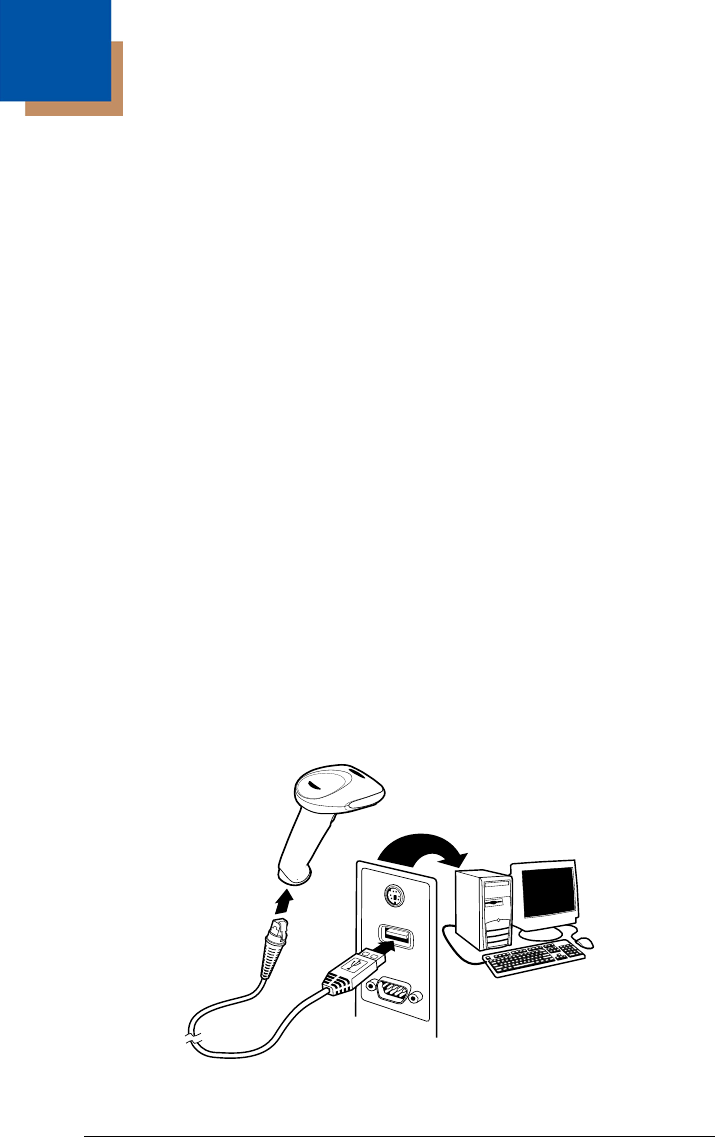
1 - 1
1
Getting Started
About This Manual
This User’s Guide provides installation and programming instructions for the
Hyperion 1300g. Product specifications, dimensions, warranty, and customer
support information are also included.
Honeywell bar code scanners are factory programmed for the most common
terminal and communications settings. If you need to change these settings,
programming is accomplished by scanning the bar codes in this guide.
An asterisk (*) next to an option indicates the default setting.
Unpacking the Scanner
After you open the shipping carton containing the product, take the following
steps:
• Check for damage during shipment. Report damage immediately to the
carrier who delivered the carton.
• Make sure the items in the carton match your order.
• Save the shipping container for later storage or shipping.
Connecting with USB
A scanner can be connected to the USB port of a computer. The scanner emu-
lates the keyboard.
1. Connect the appropriate interface cable to the scanner first, then to the com-
puter.
2. The scanner beeps.


















