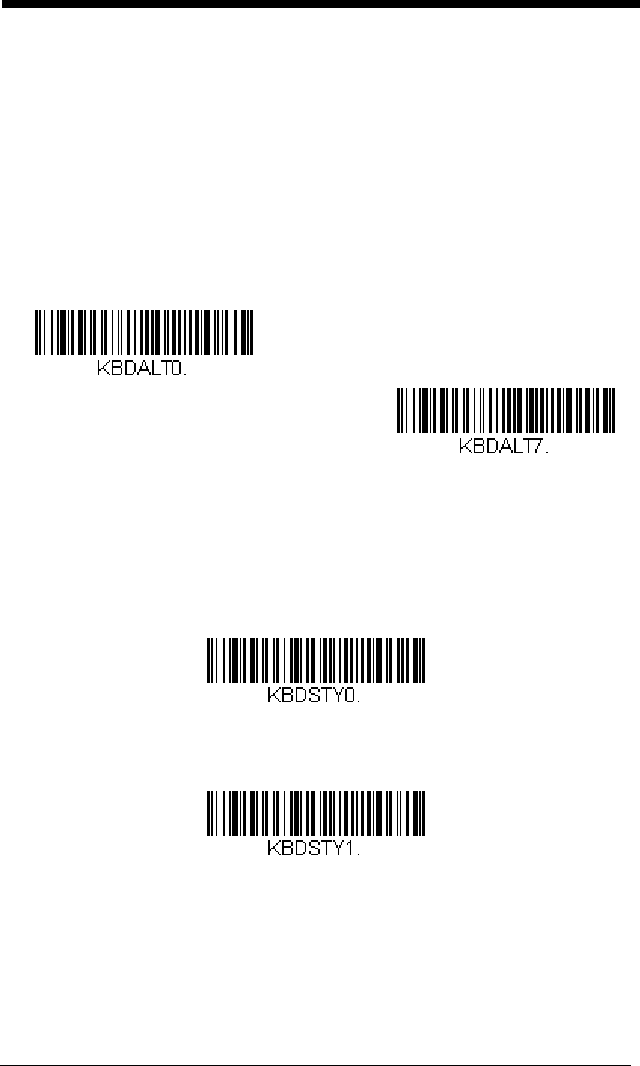
2 - 18
Keyboard Mode Options
ALT Mode
If your bar code contains special characters from the extended ASCII chart for
example, an e with an accent grave (è), you will use ALT Mode. (See Extended
ASCII Characters on page A-6.)
Note: Scan the ALT mode bar code after scanning the appropriate Keyboard
Country code.
If your keystrokes require the ALT key and 4 characters, scan the 4 Characters
bar code. The data is then output with the special character(s). Default = Off.
Keyboard Style
This programs keyboard styles, such as Caps Lock and Shift Lock. Default =
Regular.
Regular is used when you normally have the Caps Lock key off.
Caps Lock is used when you normally have the Caps Lock key on.
* Off
4 Characters
* Regular
Caps Lock


















