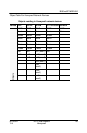M-510324 301C User Manual 89
7/10 Honeywell
System Programming
Wireless Network Menu
Status Log Menu
The Status Log file, named wyymmddq.log, that will be recorded on
the SD card contains 27 columns of information (as in the sample
above) that correspond to each of the first 27 fields in the Nodes Menu.
The resulting file can then be copied to a computer and consulted or
printed, as needed.
Consolidate Route Menu
Although nodes will always look for the best route to the controller, this
command forces all nodes to search for the shortest communication
route, with the least hops, to the controller using an alternate parent.
Wireless Network
5. Hibernate
6. Reset Network
7. Status Log NoLog
Status Log
Enter to confirm
Esc to cancel
Status Log
Log
Wireless Network
6. Reset Network
7. Status Log NoLog
8. Consolidate Route
Consolidate Route
Enter to confirm
Esc to cancel
Consolidate Route
VAL : 00060
MAX : 65535
MIN : 00000