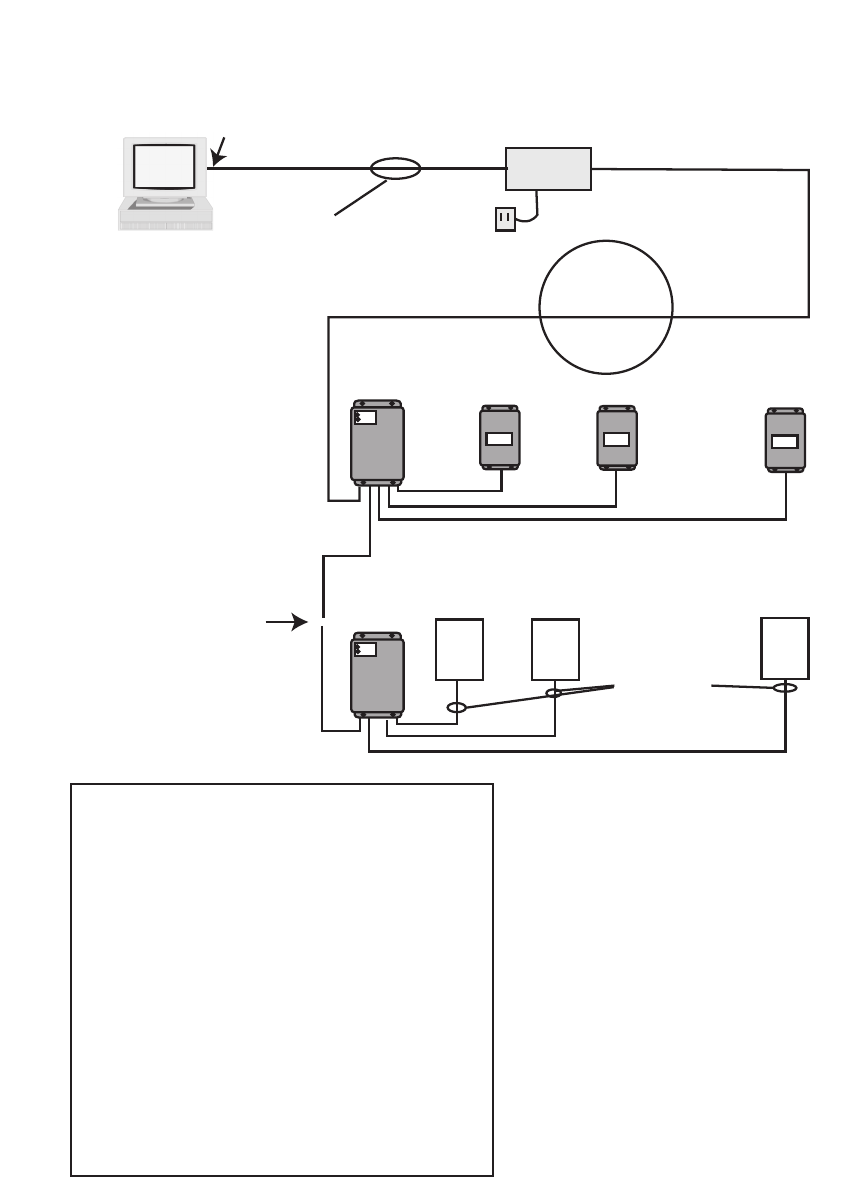
SUB SERIES INTERVAL DATA RECORDERS
9 62-0342—01
Fig. 13. Wiring overview for SUBIDR-16.
Note: Meter 1 must be installed within
100 feet of IDR. Meters 2-8 must be installed
within 500 feet of IDR.
(Up to 16 Meters)
(One of three channels shown for clarity.)
(Up to 16 Meters)
~
~
Channel 1 of 3
4-Conductor
Flat Modular Cable
Up to 4000 Feet Total
Daisy-Chain or
Star Connection
Up to 26 SUBIDR-16s per channel
(3 channels per SUB-RS232K)
AC Adapter
SUB-RS232K
6' cable provided by
Honeywell (15 ft max.)
8-conductor cable
& modular plug
DB-9 (DTE) Connector
PC
RJ-45
RJ-11
8-Cond.
RJ-45
RJ-11
6-Cond.
RJ-45
6-Cond.
RJ-45
Wiring Guide for SUBIDR-16
IDR A-B
IDR Y-Z
CONNECTION CABLE TYPE CONNECTOR
SUBIDR to Honeywell Meter #1 8-cond. 22-26 AWG RJ-45
flat modular cable
SUBIDR to Honeywell Meters #2-16 6-cond. 22-26 AWG RJ-45
(Pins 1 & 8 not used)
SUBIDR to SUBIDR 4-cond. 26 AWG RJ-11
IDR to RS-232 Key 2000 4-cond. 26 AWG RJ-11
SUB-RS232K to Computer * 8-cond. 22-26 AWG RJ-45/DTE
flat modular cable
SUB-RS232K to Modem * 8-cond. 22-26 AWG RJ-45
flat modular cable
SUBIDR to SUB-USBK * Allows connection directly
to the computer USB
SUBIDR to Pulse Meter 2-cond. 14-22 AWG
* Supplied by Honeywell
Note: When constructing field-installed cables, modular cables must be made
so that the individual wires go through on the same pin number.
3rd
Party
Meter
3rd
Party
Meter
3rd
Party
Meter
Pair of wires
(#22-#14 AWG)


















