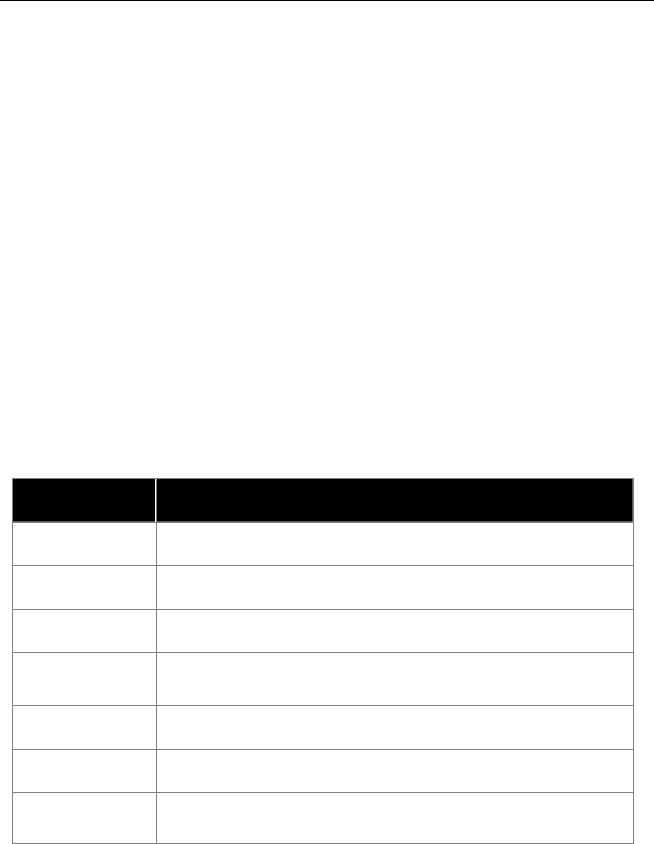
1
INTRODUCTION
The MS5145 Eclipse™ is a single-line, hand-held laser scanner.
Equipped with Honeywell’s patented CodeGate
®
technology, Eclipse can be
used in a wide variety of applications. CodeGate technology allows the user to
easily target the desired bar code and complete the data transmission with a
simple press of a button. This combination makes Eclipse a perfect selection for
menu scanning, point-of-sale, document processing and inventory control.
With state-of-the-art scanning technology embedded inside, the MS5145 Eclipse
has a longer working range and a wider scan field than a typical CCD. The width
of the scan line grows as the scanner moves further away from bar codes. In
addition, the laser beam pulses, making lining up bar codes easy and when the
scanner senses a bar code (CodeSense
®
Mode), the laser beam automatically
switches to scan mode and activates CodeGate to ensure high-speed scanning
and accuracy.
Many standard features are included such as: user configurable Flash ROM,
PowerLink user-replaceable cables, MetroSet
®
2 and MetroSelect
®
configuration,
and data editing (parsing).
ECLIPSE
MODEL NUMBER
INTERFACE
MS5145 – 00 Laser Emulation
MS5145 – 11 RS485
S
, RS232-TXD, RXD, RTS, CTS
MS5145 – 14 RS232 - TXD, RXD, RTS, CTS, DTR, DSR
MS5145 – 38
RS232 Low Speed USB,
Keyboard Emulation or Serial Emulation*
MS5145 – 40 Full Speed USB
MS5145 – 41 RS232/Light Pen Emulation
MS5145 – 47
Keyboard Wedge, Stand Alone Keyboard and RS232
Transmit/Receive
* Configurable for Keyboard Emulation Mode or Serial Emulation Mode. The default
setting is Keyboard Emulation Mode.
S
Applicable for IBM
®
Host applications.


















