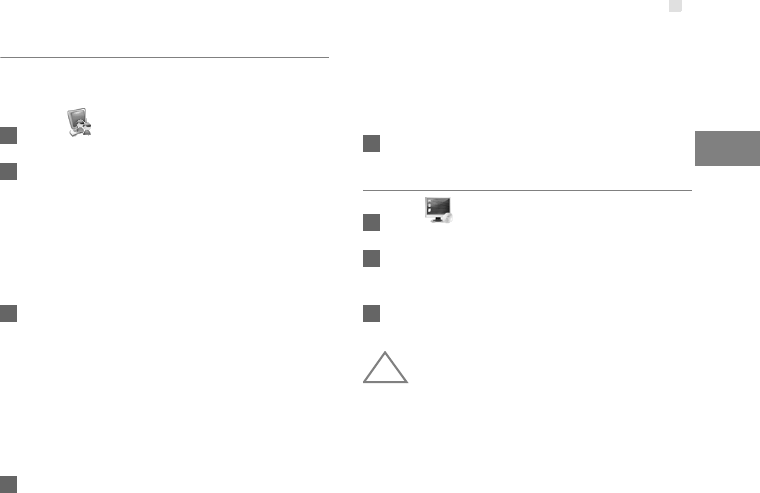
System Management
9
3
Advanced Settings
User Control
In this page the administrator can set some
configuration for user.
1 Click .
2 Set the Status Page:
• Active: You can view the current parameter con-
figuration information and the network connection
status on the Login page.
• Inactive: The Login page does not display the
parameter configuration information and the net
-
work connection status.
3 Set the Connect/Disconnect Option:
• Enable: You can click the Connect/Disconnect
button to connect or disconnect the network on the
Login page when the dial-up connection mode is
Manual.
• Disable: The Login page does not display the
Connect/Disconnect when the dial-up connection
mode is Manual. You need enter the Connection
page to connect or disconnect the network.
4 Set the Redirect:
• Enable: The browsed webpage goes to the
device’s login page automatically when the net
-
work connection is disconnected.
• Disable: The browsed webpage displays error
when the network connection is disconnected.
5 Click OK.
Upgrading the device
1 Click .
2 Enter the path or click Browse to select the
software image file to be updated.
3 Click Upgrade.
!
Warning
• After the system is upgraded, the system
automatically restarts.
• The software programs for upgrading must
come from the official website of Huawei or
the official website of the service provider.
• Upgrading the software does not change the
configuration of the client.


















