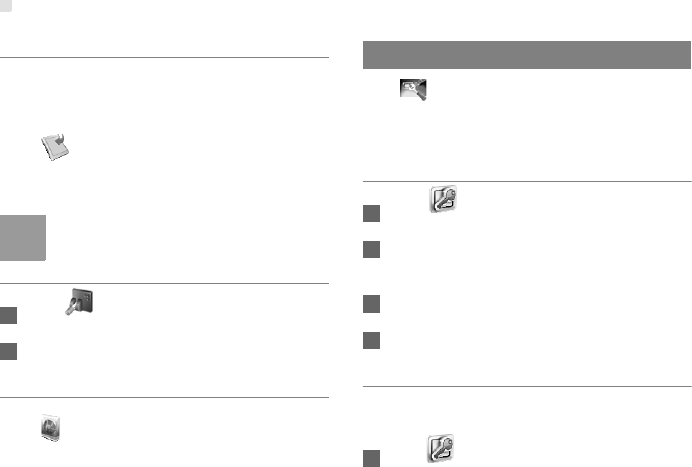
SIM Settings
10
Restoring the Factory Defaults
If you need to reconstruct the network or you forget
the changes of some parameters, you can choose to
restore factory defaults and reconfigure the device.
Click to access the Restore Defaults page,
and then click Restore.
Note
After this operation, all configurations are
restored to the defaults.
Restarting the Device
1 Click to access the Reboot page.
2 Click Reboot.
Viewing the Version Information
Click to access the Version page.
SIM Settings
Click to access the SIM Settings page.
When the device works in the ROM-SIM mode, the
page is not available.
Enabling or Disabling the PIN Code
1 Click .
2 Select Enable/Disable in the PIN Code
Operation list box.
3 Enter the correct PIN code.
4 Click Apply.
Changing the PIN Code
When the PIN code protection is enabled, you can
reset the PIN code.
1 Click .


















