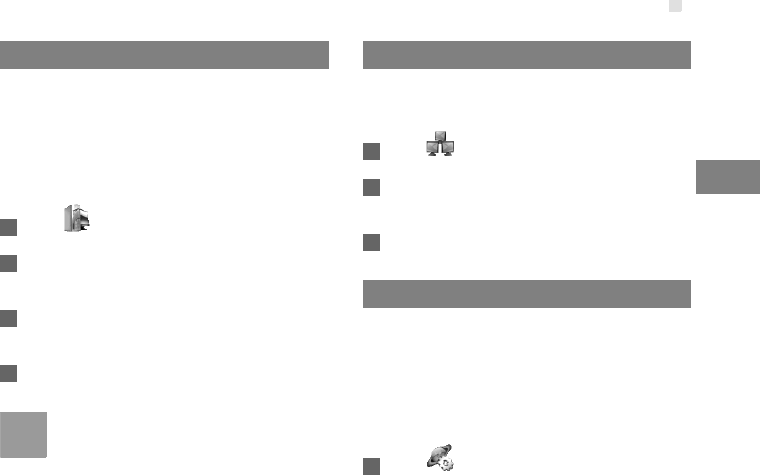
DMZ Settings
21
4
Security Settings (Optional)
DMZ Settings
If your PC cannot run network applications through
the device, you can set the computer to access the
Internet unlimitedly by configuring the IP address of
the computer in the demilitarized zone (DMZ).
However, the DMZ computer is not protected by the
firewall. It is vulnerable to attack and may also put
other computers in the home network at risk.
1 Click .
2 Select Enable /Disable for DMZ Status to
enable or disable the DMZ service.
3 Enter the local IP address of the computer that is
specified as a DMZ host.
4 Click Apply.
Note
Only one computer can be specified as a DMZ
host at a time.
UPnP Settings
The Universal Plug and Play (UPnP) service allows
other network users to control your device’s network
features to realize the intelligent interconnection.
1 Click .
2 Select Enable/Disable for UPnP Status to
enable or disable the UPnP service
3 Click Apply.
Remote Management
The remote web management allows the access and
control of the device either from the home network or
from the Internet.
When you are on a trip, you can maintain your device
through the remote web management service. It also
allows your ISP to help you solve the device
problems from a remote location.
1 Click .


















