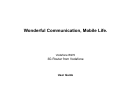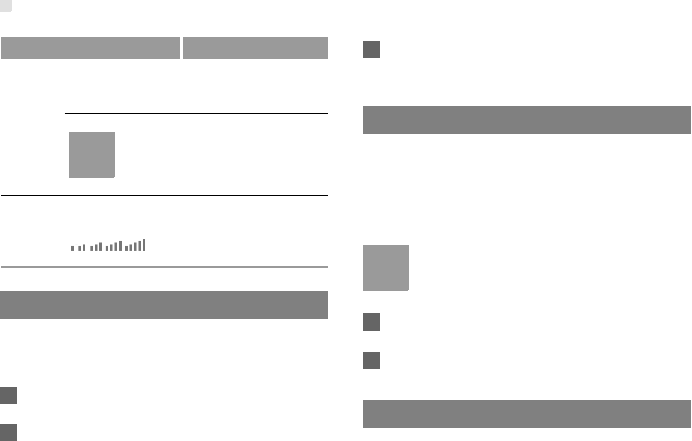
Viewing Configuration Info
2
Viewing Configuration Info
On the configuration page, you can view the current
parameter configuration information and the network
connection status.
1 Click Basic Status.
2 Click Advanced on the right part of the page to
view the advanced status
.
3 Click Refresh to view the current status on the
advanced status page
.
Optimized Settings
In this page you can download a executable program
which will modify some parameters in system. These
parameters will improve wlan's speed of transmission
and increase the upload speed of Internet Explorer if
its version is lower than IE 6.0.
Note
The executable program just needs to run once
on each computer and the parameters will take
effect after your system is rebooted.
1 Click Optimize.
2 Click Optimize download a executable program .
Quick Setup
You can use the quick setup wizard to configure and
maintain the basic parameters of the device. Click
Quick Setup to access the welcome page. Click
Next to configure the PPP profile settings.
WCDMA The WCDMA
network is
available.
The WCDMA network
is unavailable.
Note
If the device is registered with
other network modes, the
corresponding network connection
status is displayed.
SIG
The signal strength from weak to strong
is shown as follows:
Item Green icon Red icon