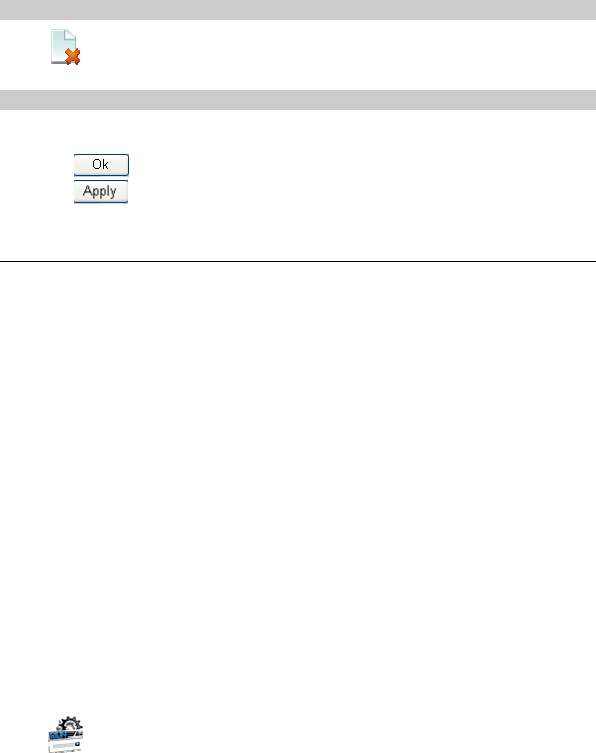
Deleting a Virtual Server
in the Modification column. The corresponding virtual server is deleted. Click
Making a Virtual Server Effective
1. Add a virtual server or select a record in the virtual server table.
2. Select On for Enabled.
.
3. Click
.
4. Click
Special Applications
Special applications refer to the interactive applications, such as online games and
videoconferences.
You may want to expose your network to the Internet in certain limited and controlled ways,
so that you can enable some applications (such as game, voice and chat) working from the
LAN, and enable Internet access to servers in the home network. Your gateway supports
both of these functions.
For example, to use a Transfer Control Protocol (TCP) application on one of your PCs, you
can simply select TCP from the protocol list and enter the port of the used application. All
TCP-related data arriving at your gateway from the Internet will be forwarded to the
specified port.
Similarly, if you want to grant Internet users access to special application inside your home
network, you must specify the application that you want to provide and the port that
provides the application.
For example, if you want to share a UDP application inside the home network, you must
select UDP from the protocol list and enter the port of the provided application. When an
Internet user accesses the external IP address of your gateway, the gateway will forward the
incoming UDP request to the port that provides the application.
Note:
y When setting a special application, ensure that the port is not in use by another
application.
to access the Special Applications window.
Click
33


















