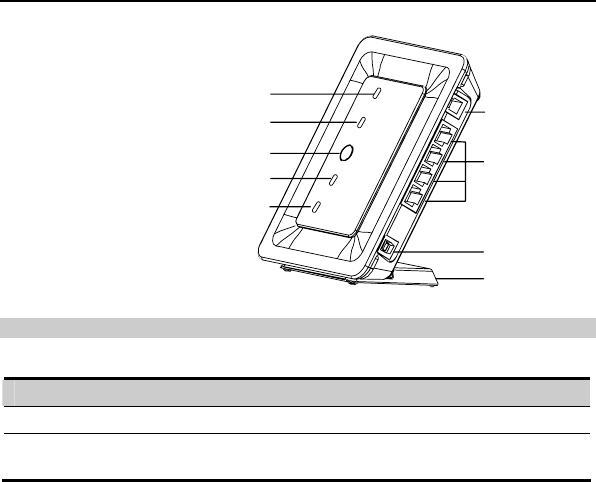
1
1
Your E960 supports HSDPA/WCDMA 2100, GSM/GPRS/EDGE 1900/1800/900/850, and
With the E960, you can experience wireless gateway and USB
any place.
Getting to Know Your E960
network auto-switch.
modem at any time and
Appearance
1. Phone cable interface
2. Ethernet cable interface
icator
dicator
8. WLAN indicator
9. Power indicator
3. Power adapter/USB cable
interface
4. Pedestal
5. Network mode ind
6. Signal strength in
7. ON/OFF key
1
2
5
6
7
8
9
3
4
Indicator and Button
T ing tablehe follow introduces the indicator and button of your E960.
Indicator
Power . When it is steady on in yellow, the E960 is switched on successfully
WLAN If it is steady on and in yellow, the WLAN is enabled. If it is
blinking, data is transmitting


















