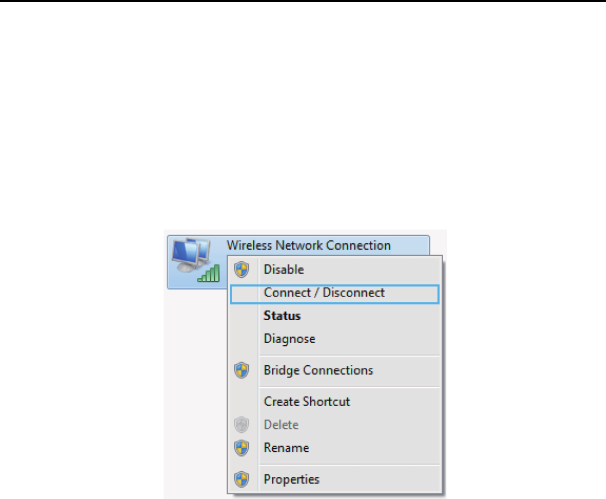
WS322 300Mbps Wireless Router
User Guide
5 Configuring WiFi Repeater Mode
5-5
5.2.2 Manually Setting Up a Wireless Connection
On Windows 7
Step 1 Choose Start > Control Panel > Network and Internet > Network and
Sharing Center > Change adapter settings. Right-click Local Area
Connection, and select Connect/Disconnect.
Step 2 From the wireless network list, select the wireless device you want to
connect. Click Connect.


















