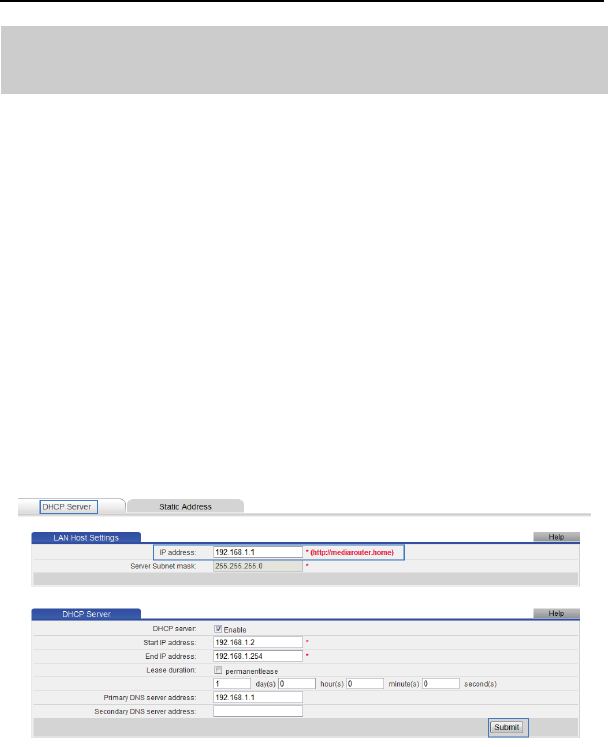
8 Maintenance Guide
WS322 300Mbps Wireless Router
User Guide
8-2
8.2 Changing the IP Address Used to Log In to
the Web Management Page
The IP address used to log in to the WS322 web management page is the WS322 IP
address. For security or other purposes (for instance, if the default WS322 IP address
conflicts with that of another device on the same network), you can change the
WS322 IP address.
Use the new IP address to log in to the web management page.
Step 1 Log in to the web management page.
Step 2 Click Advance Settings.
Step 3 In the navigation tree, choose Basic > LAN setting.
Step 4 Click DHCP Sever.
Step 5 In IP address under the LAN Host Settings group box, enter a new IP
address.
Step 6 Click Submit.


















