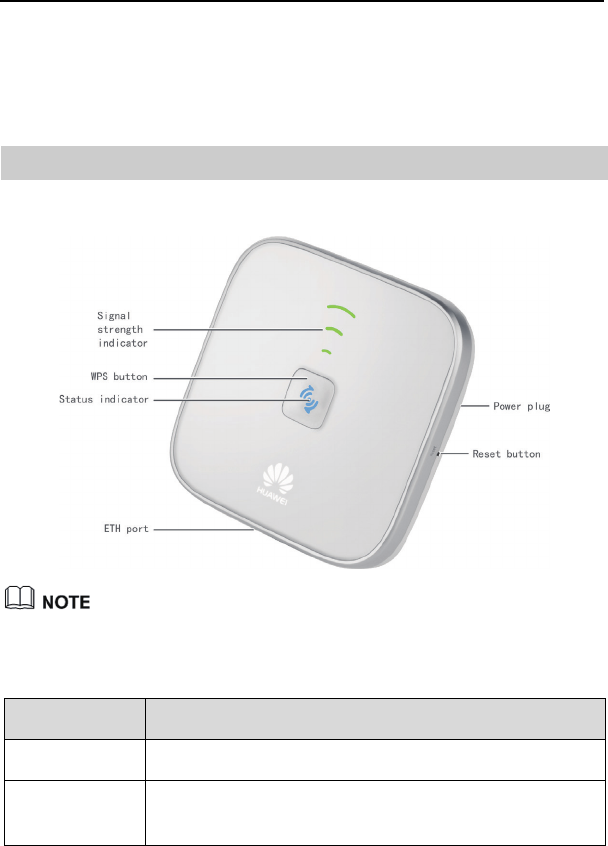
1 Product Overview
WS322 300Mbps Wireless Router
User Guide
1-2
Remote device management using the TR069
Switch between WiFi router, WiFi repeater, and WiFi client modes on the web
management page
1.2 Ports and Buttons
Table 1-1 Lists the WS322's ports, indicators, and buttons, as well as their functions.
Pictures shown in this document are only for your reference.
Table 1-1 WS322 ports and buttons
Item Functions
Power plug Can be plugged into a power socket.
WPS button Quickly sets up a wireless connection or changes WS322's
working mode.


















