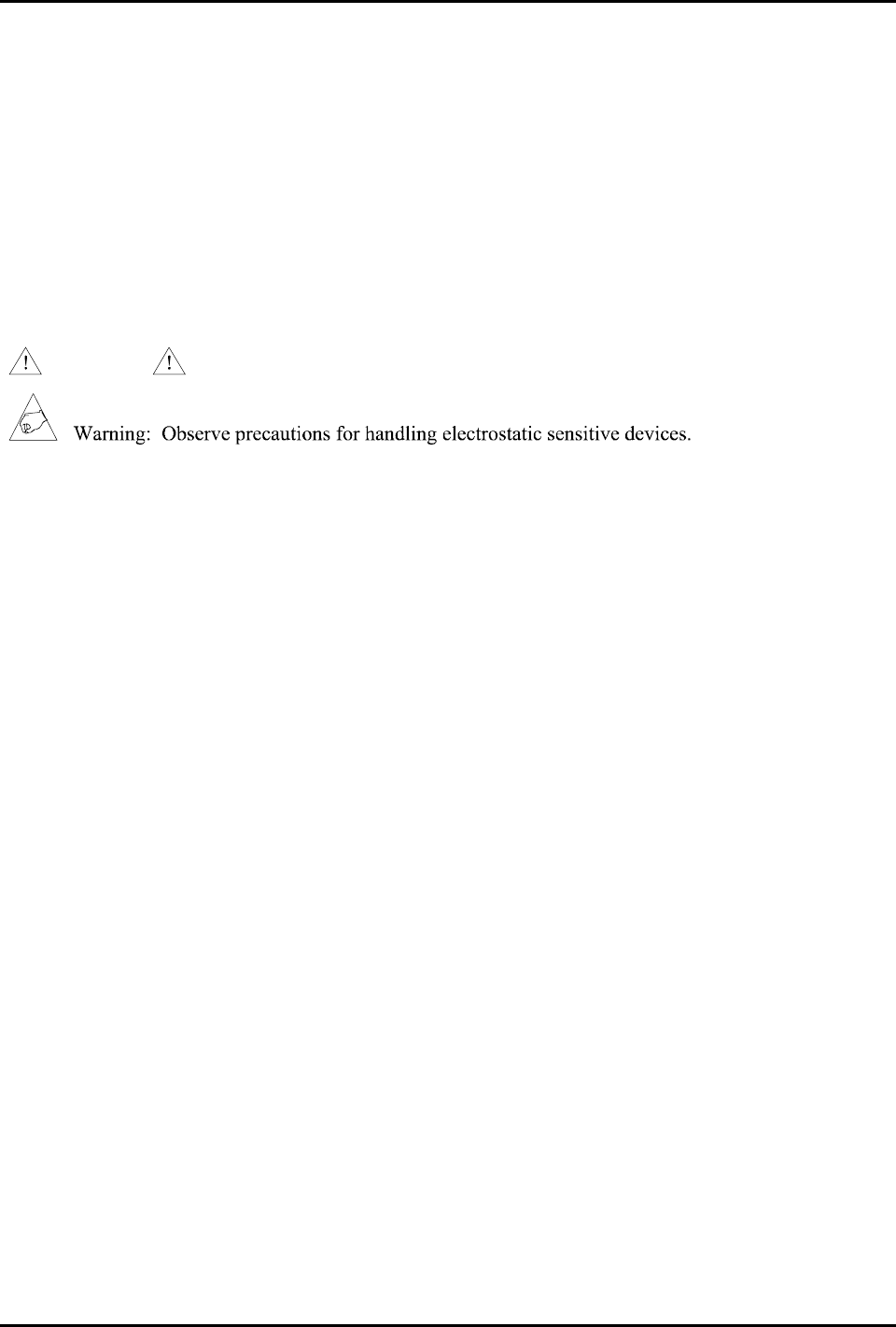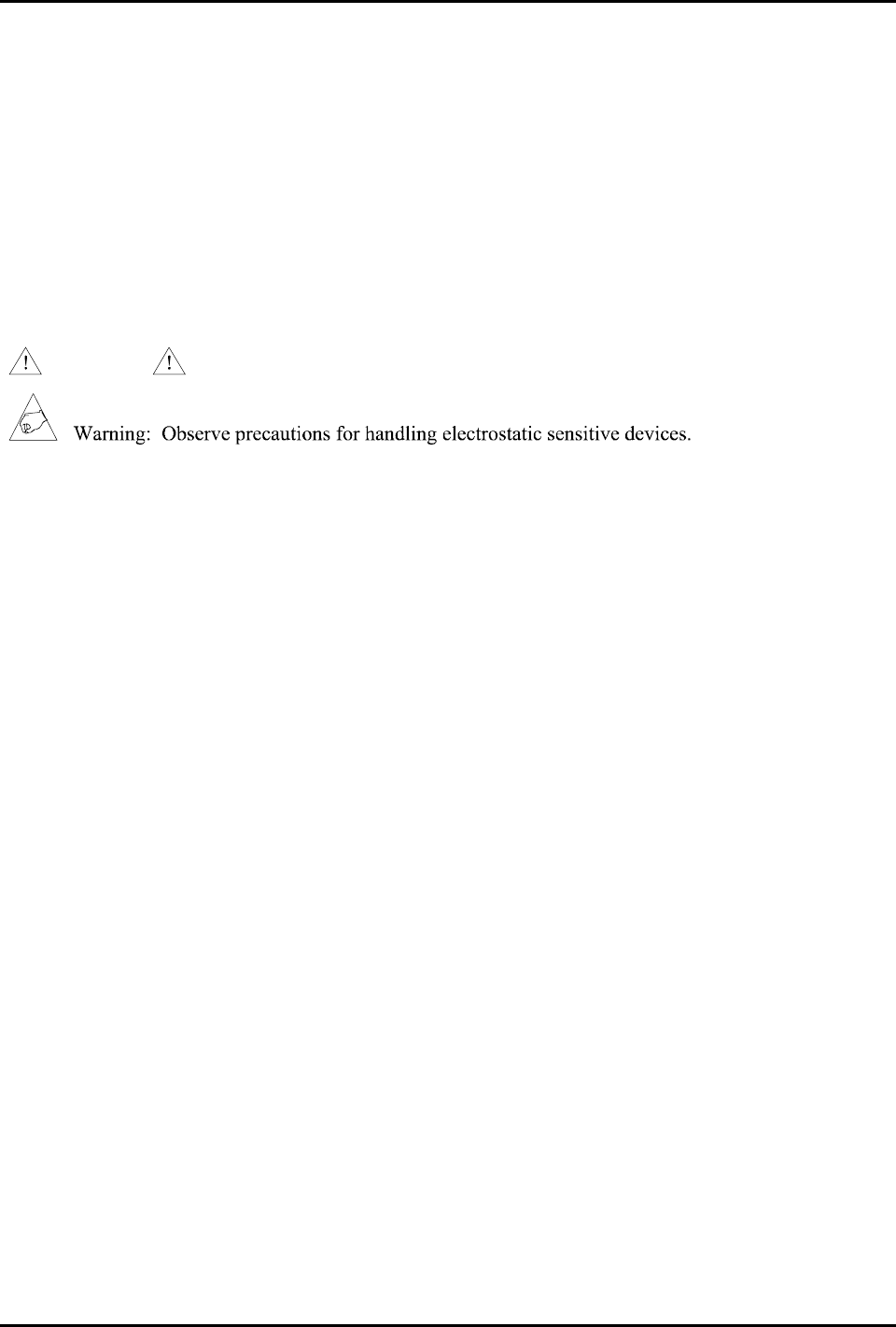
Pub. 42004-693L2C
Model 69320-101 Voice Network Adapter Page: 12 of 15
\\s_eng\gtcproddocs\standard ioms - current release\42004 instr. manuals\42004-693l2c.doc
04/06
Operation
After installation, the Model 69320-101 Voice Network Adapter (VNA) should start automatically. The
VNA requires no direct user intervention during normal operations.
Installation and Maintenance
Direct questions about installation of this product to the GAI-Tronics Field Service Department at 800-492-
1212 inside the USA or 610-777-1374 outside the USA.
Installation Guidelines
WARNING
Disconnect power to the card rack before performing any maintenance.
Installation Instructions
1. Remove the VNA from its protective carton.
2. Verify that power is disconnected to the card rack prior to installation.
3. Verify that the switch and jumper settings described in the Switch and Jumper Settings section on page
4 are set in accordance with the instructions in your system manual.
4. Align the VNA into the upper and lower tracks for the card rack slot.
5. Slide the VNA toward the rear of the card rack until it comes in contact with the connector on the
backplane.
6. Firmly press on the front bezel until the VNA is seated in the backplane connector, and tighten the two
screws located on the front bezel to secure it to the card rack.
Removing the VNA Card from the Card Rack
1. Remove power from the card rack.
2. Remove the two screws on the front bezel that secures the VNA to the card rack.
3. Gently disengage the VNA from the connector on the backplane and slide the VNA out of the card
rack.