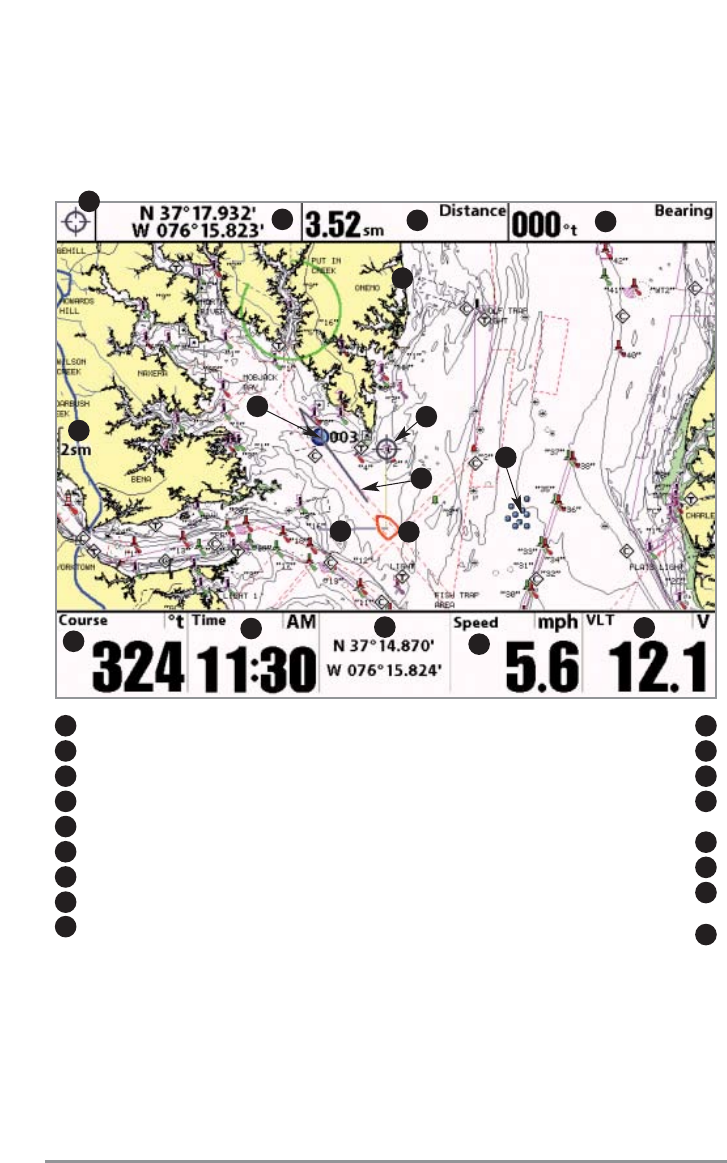
NOTE: All views except the Bird's Eye/Chart Instrument View share the same set of 5 selectable
readouts that can all be set one way for navigation mode and another way for non-navigation mode.
When you change the readout displays on one of these views, you also are changing them on all the
other views that share the same configuration. See Navigation X-Press™ menu: Select Readouts
and Select Nav Readouts for more information.
NOTE: Your Chart screen will automatically declutter and simplify as you zoom out. When you zoom out, all
waypoint icons that might otherwise overlap each other will declutter the screen by changing into very small blue
icons, and individual waypoint names will be hidden. When you're panning, and your cursor snaps to a waypoint
that is using the declutter icon, that waypoint will display its full-size icon and name temporarily (until you move
the cursor off of it). In addition, when a waypoint name will write on top of another waypoint, the name will be
truncated until the cursor snaps to it. Different waypoints will use the declutter feature at different zoom levels.
Chart View (with Cursor) with optional-purchase Navionics® Cartography
Cursor Info Box
Boat Icon
1
Latitude and Longitude
Position of Cursor
2
Distance:
Distance to Cursor
3
Bearing:
Bearing to Cursor
4
Cartography
5
Waypoint
6
Cursor
7
Declutter Icons
8
Course Projection Line
9
10
Track
11
Map Scale
12
Course:
the current direction the boat is traveling
measured in degrees from North.
13
1
2
3
4
5
6
7
10
11
12
Time
14
Latitude and Longitude
Position of Boat
15
Speed:
the measurement of the boat’s progress across
a given distance; the speed measurement provided by GPS.
16
VLT:
Voltage
17
13
14
15
16
17
9
8
40


















