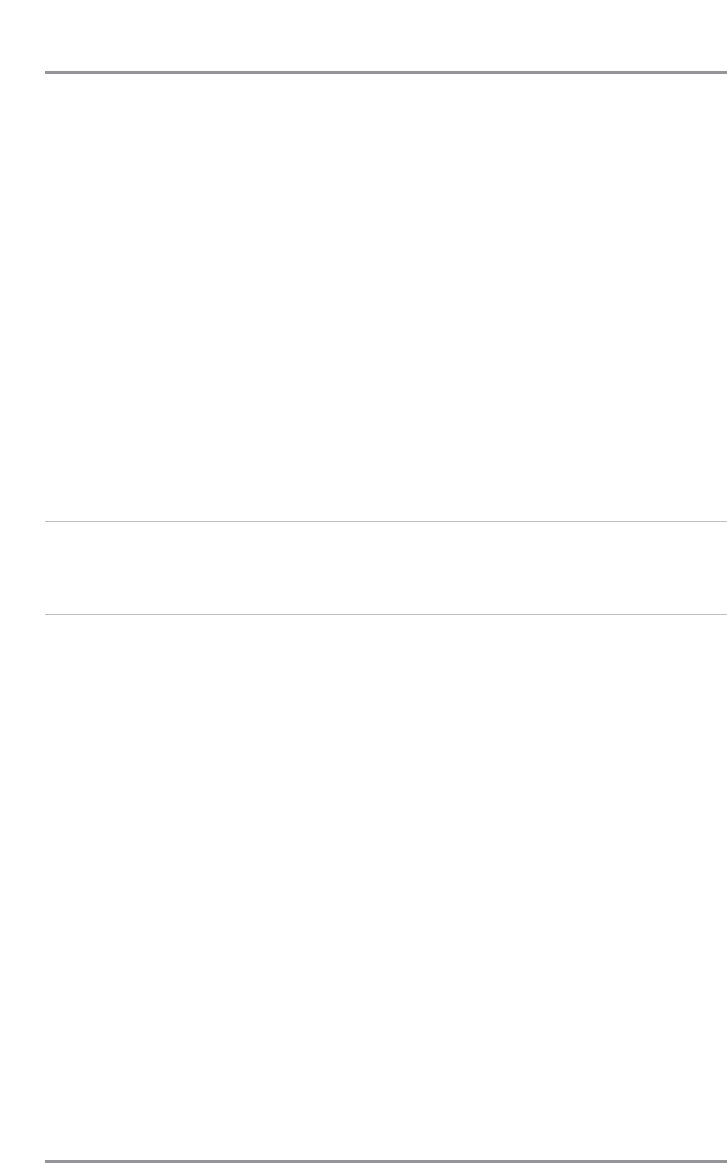
iv
Cursor to Waypoint
(Chart or Combo view only)
........................................................................................ 69
Save Current Track .................................................................................................................................... 69
Clear Current Track .................................................................................................................................... 70
Save Current Route
(only when navigating)
.............................................................................................. 70
Skip Next Waypoint
(only when navigating)
.............................................................................................. 70
Cancel Navigation
(only when navigating)
................................................................................................ 71
Cancel MOB Navigation
(only when MOB Navigation is activated)
............................................................ 71
Remove Target
(only if a Target is active)
.................................................................................................... 71
Remove Grid
(only if a Grid is active)
.......................................................................................................... 72
Waypoint Name
(most recently-created waypoint)
.................................................................................... 72
Select Readouts ........................................................................................................................................ 73
Select Nav Readouts ................................................................................................................................ 76
Select Instrument Readouts...................................................................................................................... 78
Screen Snapshot X-Press™ Menu
(Screen Snapshot View only) 80
Delete Image
(optional-purchase MMC/SD card only)
................................................................................ 80
Delete All Images
(optional-purchase MMC/SD card only)
........................................................................ 80
Navigation Menu Tab 81
Current Track.............................................................................................................................................. 82
Saved Tracks .............................................................................................................................................. 82
Waypoints .................................................................................................................................................. 83
Routes ........................................................................................................................................................ 84
Chart Orientation ...................................................................................................................................... 84
North Reference ........................................................................................................................................ 85
Trolling Grid Rotation ................................................................................................................................ 85
Trackpoint Interval .................................................................................................................................... 85
Track Min Distance
(Advanced)
................................................................................................................ 86
Track Color Range...................................................................................................................................... 86
Map Datum
(Advanced)
............................................................................................................................ 86
Course Projection Line .............................................................................................................................. 87
3D View Outline ........................................................................................................................................ 87
Export All Nav Data .................................................................................................................................. 87
Delete All Nav Data
(Advanced)
................................................................................................................ 62
Continuous Navigation Mode .................................................................................................................. 62
GPS Receiver Override
(Advanced)
............................................................................................................ 62
Table of Contents


















