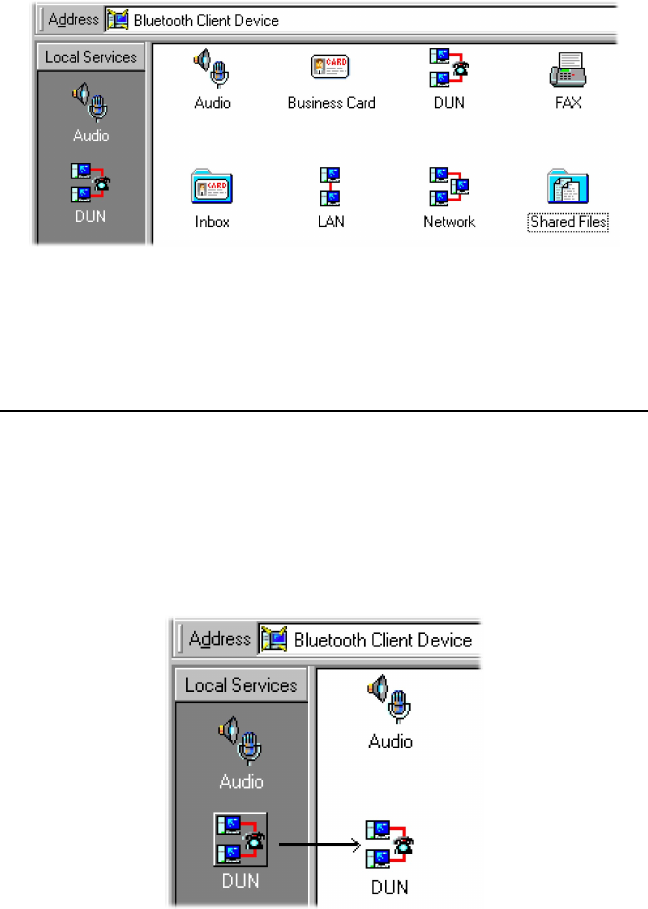
2-10 Bluetooth PC Card from IBM: Installation and User’s Guide
When the service discovery has been performed, the list-view displays the ser-
vices that the remote device supports.
In some situations, it might not be possible to carry out service discovery. There
could be a number of reasons for this. For example, the remote user might have
set up his device to reject link establishment attempts (see “The Trust tab” on page
2-51). If service discovery (or any other activity) is not carried out successfully, a
window opens explaining what went wrong.
Link establishment
When you have performed service discovery, you can establish a link to the
remote device. You can use any service that both your device and the remote
device support. To establish a link, drag the local service to the corresponding
remote service. For example, you can drag your local dial-up networking (DUN)
link to the remote DUN service. If the remote device is a computer with access to
a modem, you can access the Internet remotely.
Note: If you know in advance that a remote device supports a particular service,
you can skip service discovery. Just drag the local service to the remote
device.


















