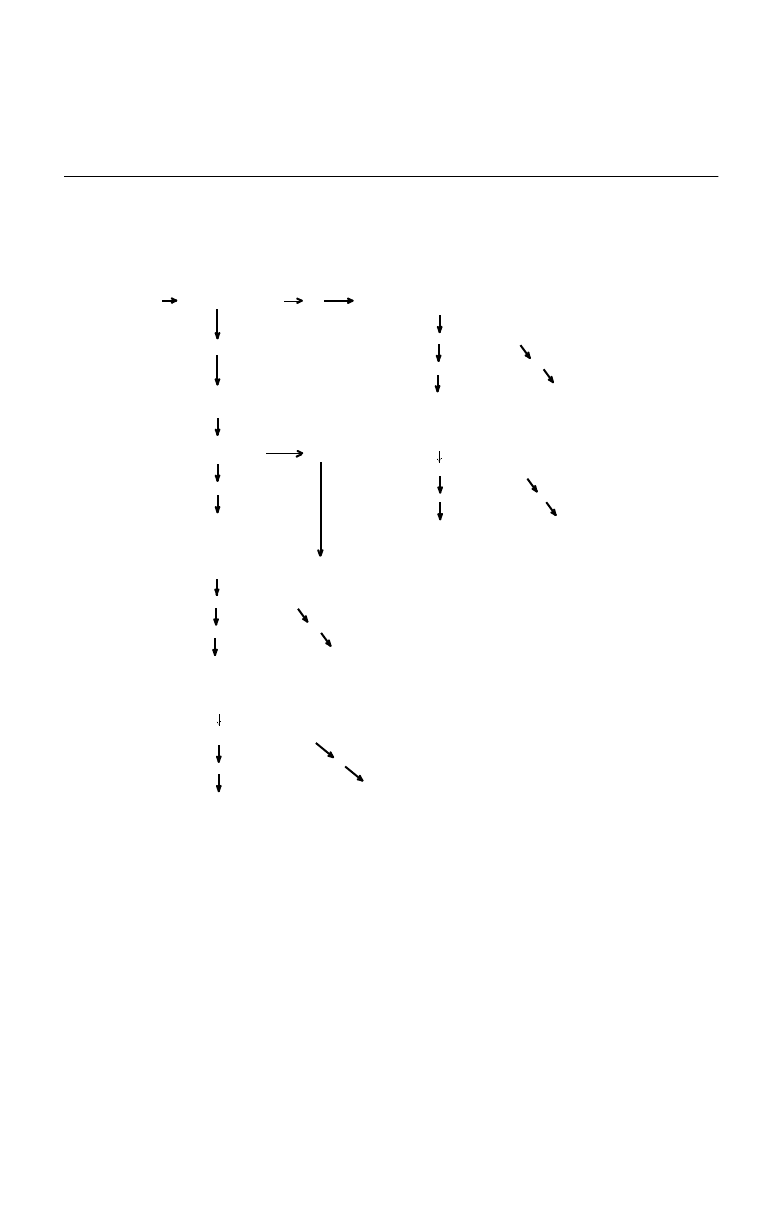
10-6
IBM Personal Computer User Guide
Quick problem solving chart
There is a problem
with the computer.
Did
y
ou add hardware?
Remove the hardware
y
ou installed
and restart the computer.
Does the computer still
have the problem?
The hardware
y
ou added ma
y
need to be
setup differentl
y
or ma
y
be incompatible.
IBM Helpware can help! See the Support
Information section.
You do not have a hardware problem.
See the Support Information section.
You ma
y
have a hardware problem.
First, see "Solvin
g
hardware and
software problems" on pa
g
e 10-7.
If this does not fix the problem, see
the Support Information section.
Yes
Yes
No
No
Did the computer pass all the hardware tests?
You do not have a hardware problem. See the
Support Information section.
You ma
y
have a hardware problem. First, see "Solvin
g
hardware
and software problems" on pa
g
e 10-7. If this does not fix the
problem, see the Support Information section.
Yes
No
Did the computer pass the test?
Yes
No
From Windows, run the PC Dr for Windows pro
g
ram. Use the Quick Test
Dia
g
nostics option. See "Startin
g
PC Dr for Windows" on pa
g
e 10-20 for details.
Run the dia
g
nostics pro
g
ram on the
Recover
y
and Dia
g
nostics CD. Use
the Run Normal Test option. See "Startin
g
the Enhanced Dia
g
nostics Pro
g
ram" on
pa
g
e 10-21 for details.
Yes
No
You ma
y
have a hardware problem.
First, see "Solvin
g
hardware and
software problems" on pa
g
e 10-7.
If this does not fix the problem, see
the Support Information section.
Did the computer pass all hardwawre tests?
From Windows, run the PC Dr
for Windows pro
g
ram. Use the
Quick Test Dia
g
nostics option.
See "Startin
g
PC Doctor for
Windows" on pa
g
e 10-20 for
details.
Run the dia
g
nostics pro
g
ram on the
Recover
y
and Dia
g
nostics CD. Use
the Run Normal Test option. See "Startin
g
the Enhanced Dia
g
nostics Pro
g
ram" on
pa
g
e 10-21 for details.
Yes
No
You ma
y
have a hardware problem. First, see "Solvin
g
hardware
and software problems" on pa
g
e 10-7. If this does not fix the
problem, see the support information section.
Did the computer pass the test?


















