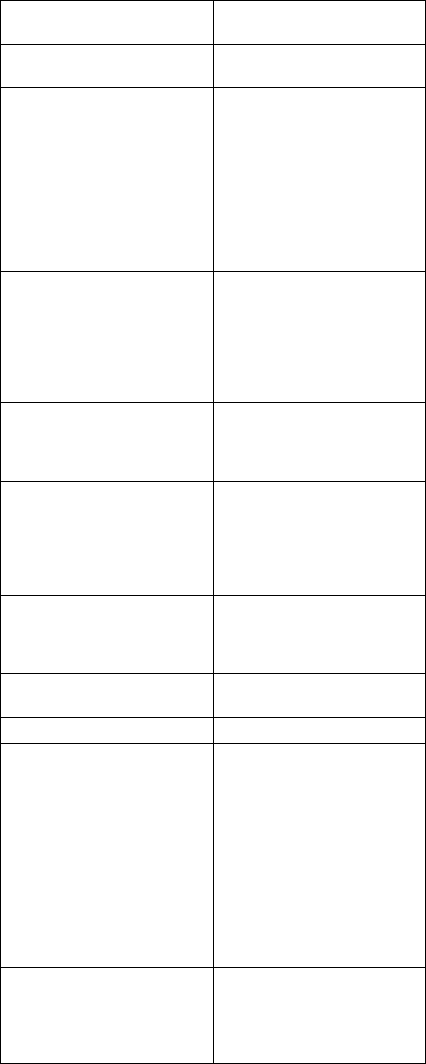
Symptom-to-FRU error messages
Symptom or error FRU or action, in
sequence
191XX
PM initialization error.
1. System board.
192
Fan error.
1. Go to “Testing the
computer” on
page 7.
2. Measure the voltage of
the backup battery. If
the voltage is not
correct, replace the
backup battery.
3. Fan.
4. System board.
193
RF Antenna has been
removed.
1. Type the correct
supervisor password
at the password
prompt.
2. Reseat the RF
Antenna to the HDD
cover.
194
The computer is carried
through the portal gate.
1. Type the correct
supervisor password
at the password
prompt.
195
The configuration read from
the hibernation area does
not match the actual
configuration.
Check whether the
configuration has been
changed.
For example, check whether
the DIMM card has been
added.
196
A read error occurred in the
hibernation area of the hard
disk drive.
1. Run the hard disk
drive test.
2. Hard disk drive.
199XX
Resume error.
1. System board.
1XX 1. System board.
2XX
201: Memory data
error.
202: Memory line error
00–15.
203: Memory line error
16–23.
205: Memory test
failure on on-board
memory.
221: ROM to RAM
remap error.
1. Go to “Testing the
computer” on
page 7.
2. DIMM card.
3. System board.
225
Unsupported memory
module.
1. Check if the
supported DIMM is
installed.
2. DIMM card.
3. System board.
20 ThinkPad 600X Hardware Maintenance Manual


















