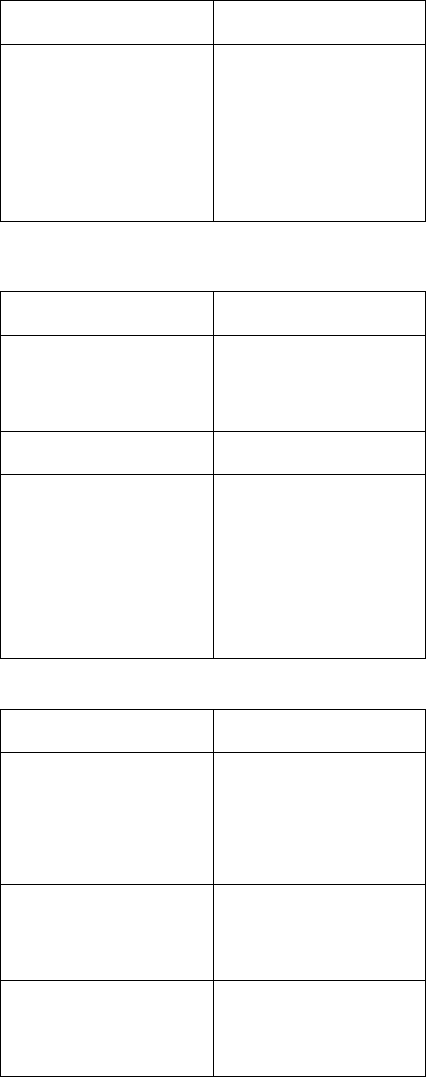
Symptom-to-FRU error messages
Symptom or error FRU or action, in
sequence
In OS/2, DOS, or Windows,
the modem does not work.
Check that the modem is
active.
OS/2 and Windows:
Click on the Modem icon in
the ThinkPad Configuration
program.
DOS:
Run the MWMODEM ON
command.
PC Card-related symptoms
Symptom or error FRU or action, in
sequence
PC Card does not work in
either the upper slot or the
lower slot.
1. Reseat the PCMCIA
slot assembly.
2. PCMCIA slot
assembly.
3. System board.
PCMCIA slot pin is
damaged.
PCMCIA slot assembly
PC Card does not work. 1. Reseat the PC Card.
2. Check that the PC
Card is enabled in the
ThinkPad Configuration
program.
3. Reseat the PCMCIA
slot assembly.
4. PCMCIA slot
assembly.
5. System board.
Peripheral-device-related symptoms
Symptom or error FRU or action, in
sequence
The external monitor does
not work correctly.
Connect the external
monitor to another PC. If
the monitor works
properly, replace the
system board. If not,
replace the external
monitor.
Printer problems. 1. Run printer self-test.
2. Run parallel port wrap
test.
3. System board.
4. Printer cable.
Serial or parallel port device
problems.
1. Run serial/parallel
port wrap test.
2. Device.
3. System board.
4. Device cable.
30 ThinkPad 600X Hardware Maintenance Manual


















