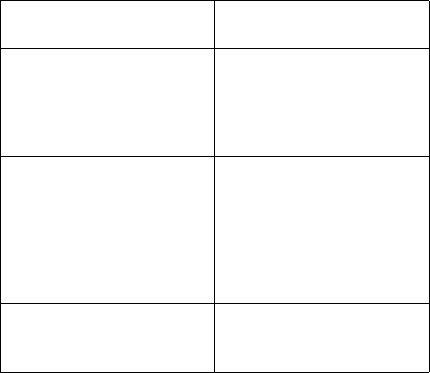
44 IBM Desktop System HMM
.
5962
IDE CD-ROM Configuration
CD-ROM drive connectors/
cables/jumpers
CD-ROM drive
Power supply
System board
8601
Pointing Device Error
Re-connect keyboard and
mouse.
Enter BIOS Setup and load
default settings.
USB mouse
USB keyboard
System board
8603
Pointing Device has been
Removed
Pointing device (mouse)
System board
Table 2-1 POST Error Codes and Messages List
NOTE:
To diagnose a problem, first find the BIOS error
messages or codes in left column. If directed to a
check procedure, replace the FRU indicated in the
check procedure. If no check procedure is indicated,
the first Action/FRU listed in right column is the most
likely cause.
BIOS Error Codes,
Messages
Action/FRU


















