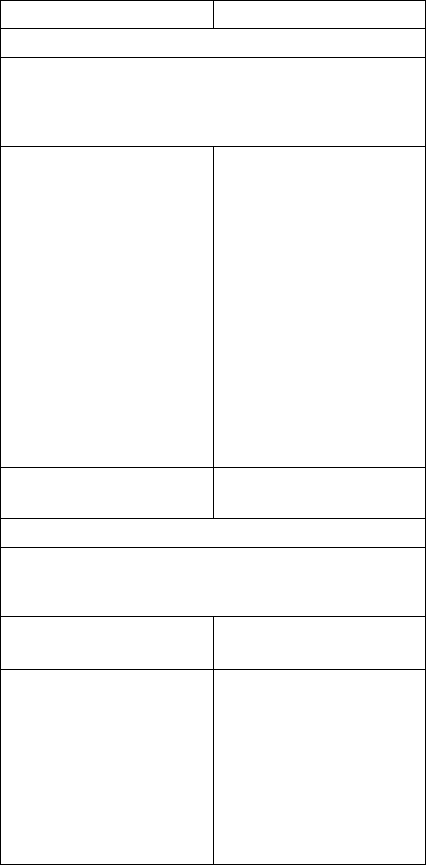
48 IBM Desktop System HMM
Table 2-3 Error Symptoms List
NOTE:
To diagnose a problem, first find the error symptom
in the left column. If directed to a check procedure,
replace the FRU indicated in the check procedure. If
no check procedure is indicated, the first Action/
FRU listed in right column is the most likely cause.
Error Symptoms Action/FRU
Processor / Processor Fan
NOTE:
Normally, the processor fan should be operative,
and the processor clock setting should be exactly
set to match its speed requirement before
diagnosing any processor problems.
Processor fan does not run
but power supply fan runs.
Ensure that the system is
not in power saving mode
and the “Stop CPU clock in
sleep state” is not set to
Yes. See “Power
Management” on page 5.
With the system power on,
measure the voltage of
processor fan connector
FN1. Its reading should be
+12Vdc. See “System
Board Jumpers and
Connectors” on page 105.
Processor fan.
System board.
Processor test failed. Processor.
System board.
System Board and Memory
NOTE:
Ensure that the memory modules are installed
properly and the contact leads are clean before
diagnosing any system problems.
Memory test failed. See “Memory” on page 64.
System board
Incorrect memory size
shown or repeated during
POST.
Insert the memory modules
in the DIMM sockets
properly, then reboot the
system.
Memory module. See the
“Step 005” of “Memory” on
page 64 to replace memory
module.
System board.


















