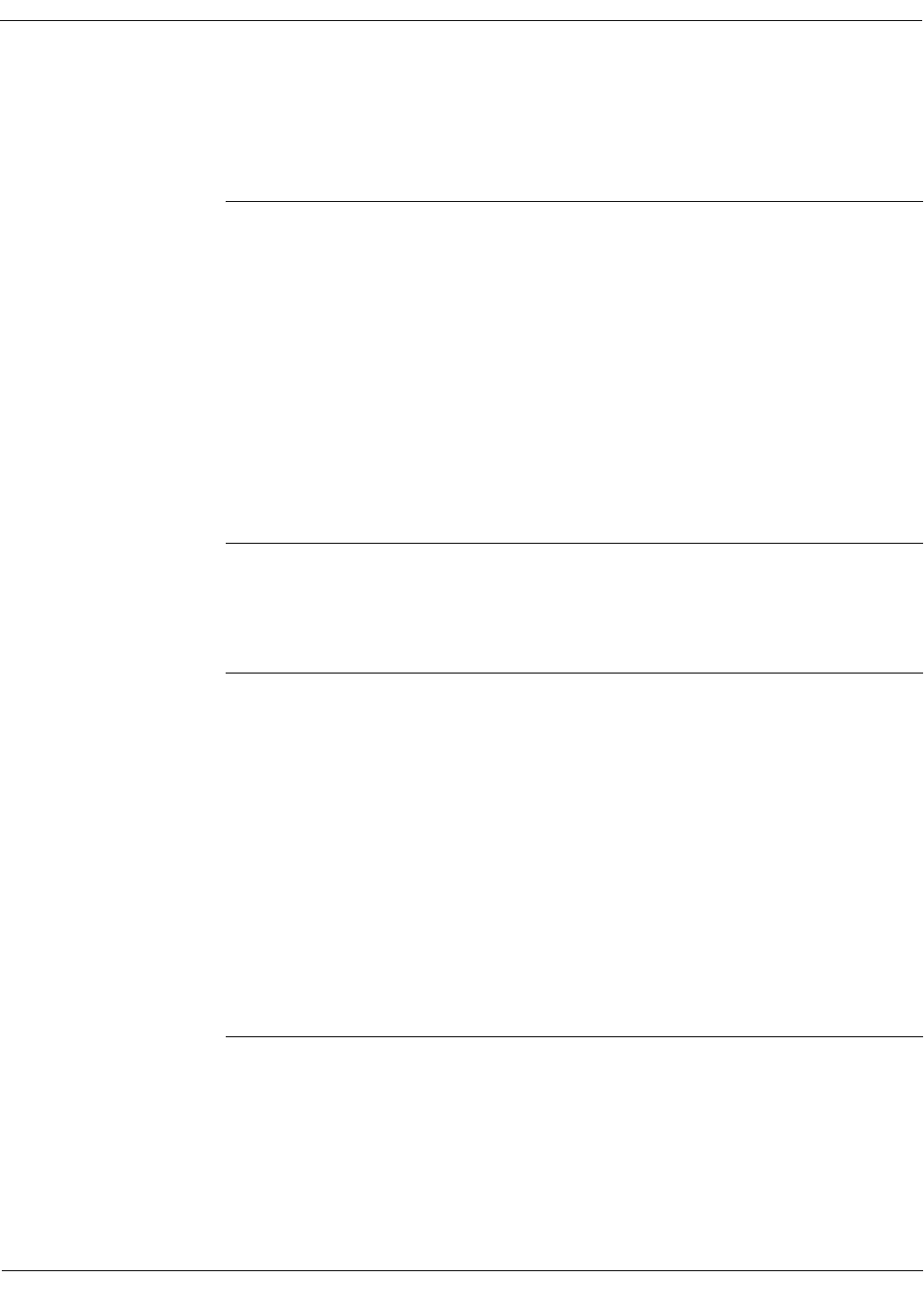
Specialized Models User Guide 6 MPLS Model User Guide
SPM-6-16 Modeler/Release 10.0
Creating FECs and Traffic Trunks
The traffic engineering bindings that govern how packets are labeled and
forwarded in a network use FECs and traffic trunks to classify packets. All of the
FECs and traffic trunks in a network are defined in the MPLS configuration
object.
Procedure 6-4 Creating FECs
1 Place an MPLS configuration object in the project workspace and open its
Attributes dialog box.
2 Double-click on the value for FEC Specifications.
➥ The FEC Specifications Table appears.
3 Change the Rows value to the number of FECs you want to create.
4 For each FEC, assign a name, then double-click in the Details column to describe
the FEC.
End of Procedure 6-4
To work correctly, the model requires that you set up at least one default traffic
trunk. Additional trunks can be used to handle prioritized flows.
Procedure 6-5 Creating a Default Traffic Trunk
1 Place an MPLS configuration object in the project workspace and open its
Attributes dialog box.
2 Double-click on the value for Traffic Trunk Profiles.
➥ The Traffic Trunk Profiles Table appears.
3 Change the Rows value to 1.
4 Specify a name for the trunk, such as Default Traffic Trunk.
5 Leave the Trunk Details attribute as “Default”.
End of Procedure 6-5
This procedure can be modified to set up separate trunks for traffic of different
priorities. To do this, double-click on the Trunk Details attribute and specify the
appropriate values for each traffic trunk.


















