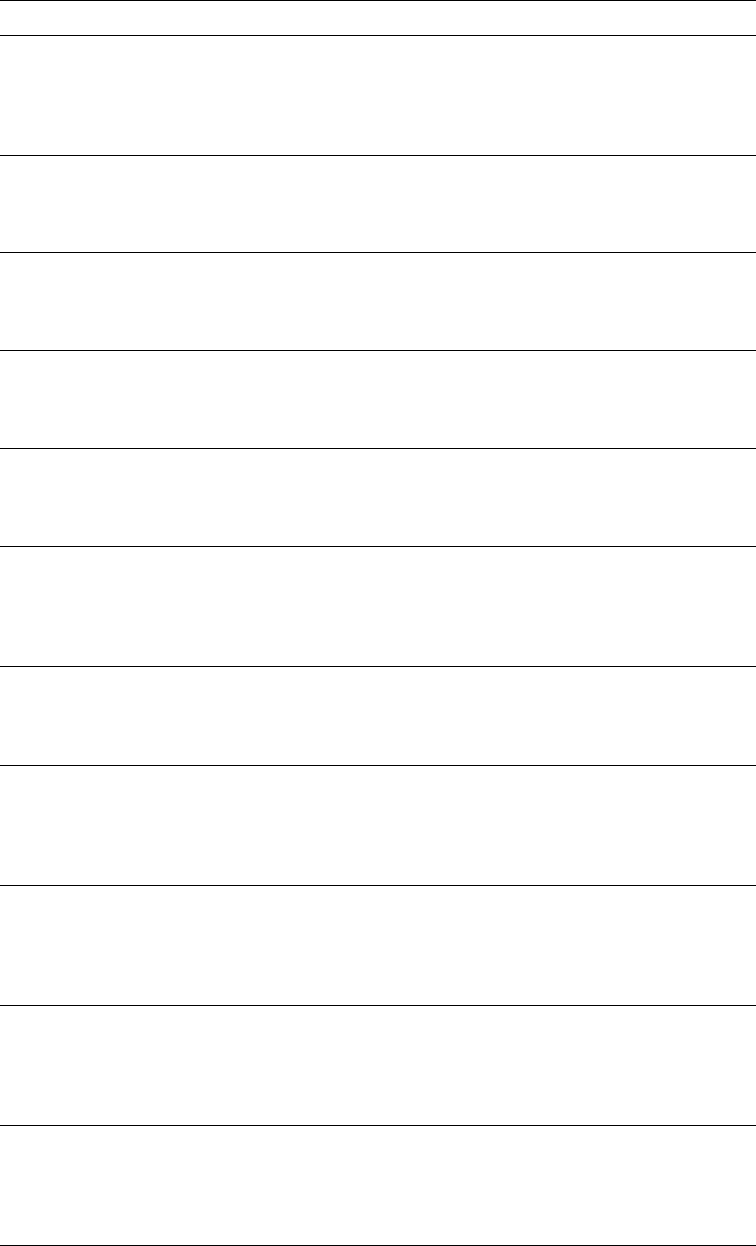
20 Hardware Maintenance Manual: xSeries 250
Basic and Extended Configuration Status Register Codes:
BCS ECS Explanation and possible recovery action
Code not in
table
Code not
in table
Explanation: The ServeRAID controller is not functioning
properly.
Action: Replace the adapter or the I/O board with integrated
controller.
00 01 Explanation: Invalid flash configuration.
Action: Start the IBM ServeRAID Support CD and follow the
instructions that appear on the screen.
00 02 Explanation: Invalid NVRAM configuration.
Action: Start the IBM ServeRAID Support CD and follow the
instructions that appear on the screen.
00 03 Explanation: Invalid flash and NVRAM configuration.
Action: Start the IBM ServeRAID Support CD and follow the
instructions that appear on the screen.
01 08 Explanation: No configuration was found in drives, or
online/rebuild drives are not responding.
Action: Press F4, F5, F7, or F10.
01 18 Explanation: No configuration was found in drives, or
online/rebuild and hot-spare/standby hot-spare drives are not
responding.
Action: Press F4, F5, F7, or F10.
01 28 Explanation: No configuration was found in drives, or
online/rebuild and ready/standby drives are not responding.
Action: Press F4, F5, F7, or F10.
01 38 Explanation: No configuration was found in drives, or
online/rebuild, hot-spare/standby hot-spare, and
ready/standby drives are not responding.
Action: Press F4, F5, F7, or F10.
01 48 Explanation: No configuration was found in drives, or
online/rebuild drives are not responding and unidentified drives
were found.
Action: Press F4, F5, F7, or F10.
01 58 Explanation: No configuration was found in drives, or
online/rebuild and hot-spare/standby hot-spare drives are not
responding and unidentified drives were found.
Action: Press F4, F5, F7, or F10.
01 68 Explanation: No configuration was found in drives, or
online/rebuild and ready/standby drives are not responding
and unidentified drives were found.
Action: Press F4, F5, F7, or F10.


















