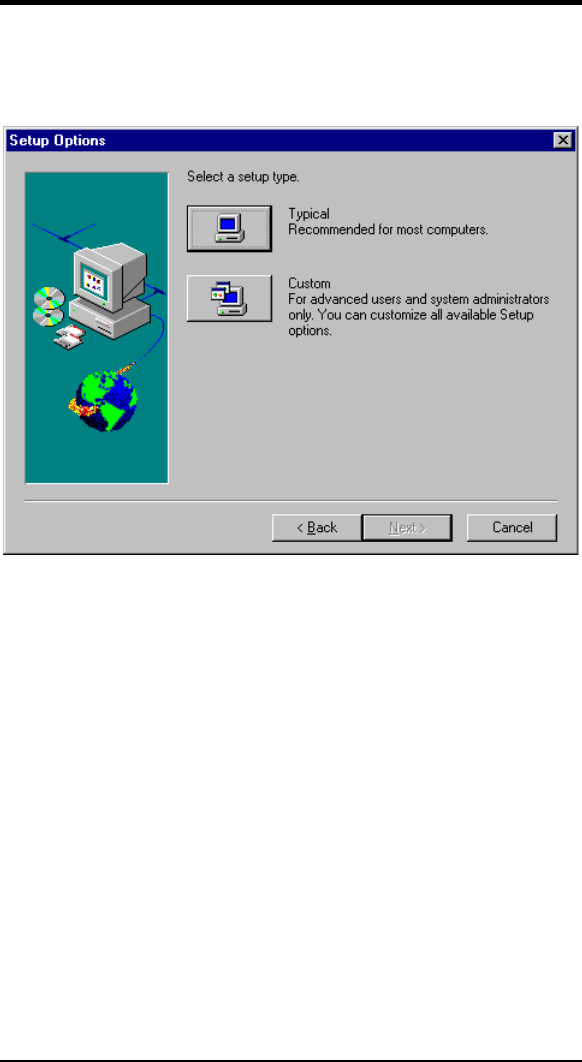
Chapter 4 Audio Driver Installation Guide
70 CI5VGM User’s Manual
Step 9. When the figure below appears, click
Typical
, and then continue
the installation by following Install Wizard. It is recommended
that the default settings assigned by the Install Wizard be applied
during the first time installation.


















