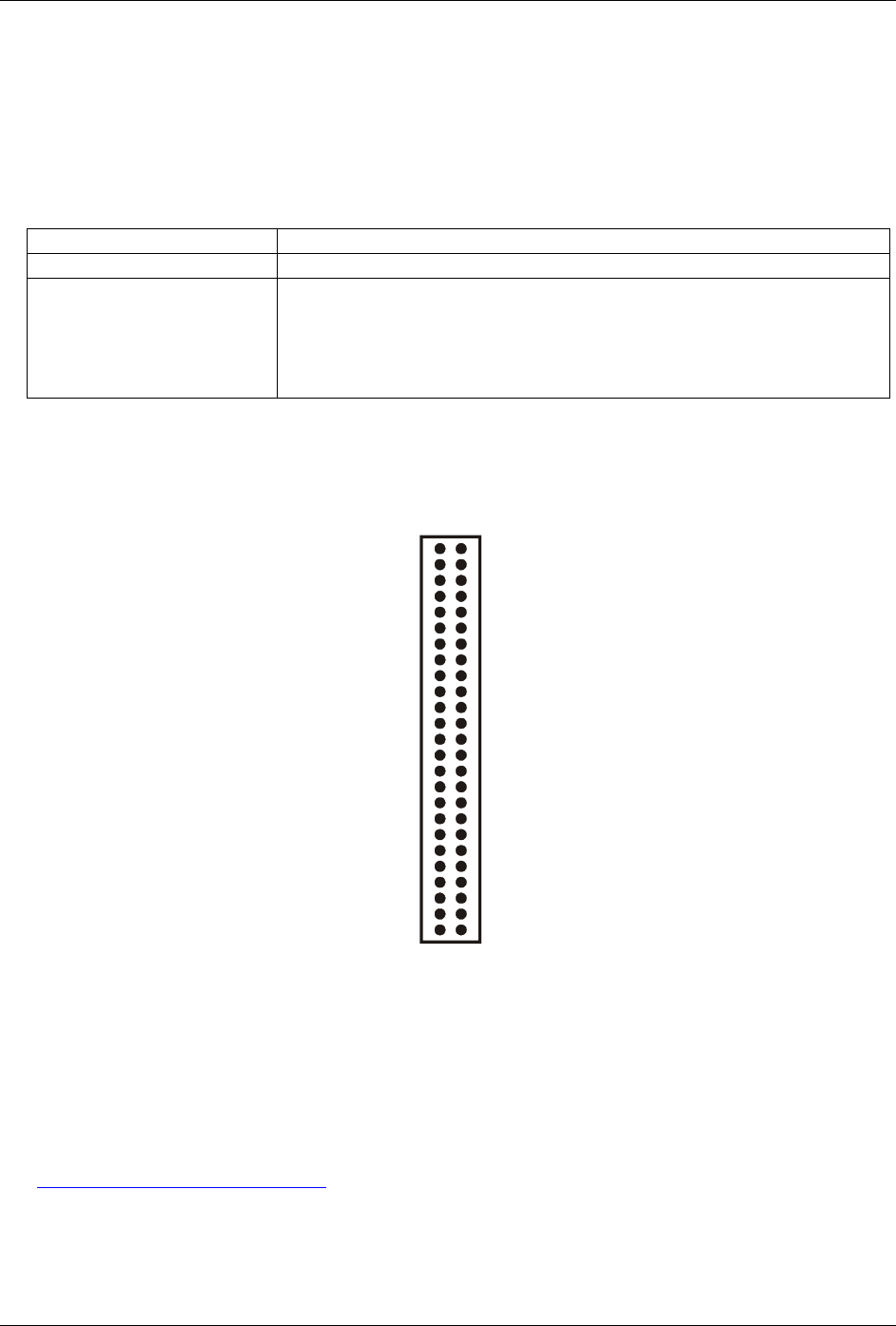
CIO-DIO48H User's Guide Installing the CIO-DIO48H
Connecting the board for I/O operations
Connectors, cables – main I/O connector
The table below lists the board connector, applicable cables, and compatible accessory products.
Board connector, cables, and accessory equipment
Connector type 50-pin shrouded male header
Compatible cables C50FF-x
Compatible accessory products
with the C50FF-x cable
CIO-TERM100
CIO-SPADE50
CIO-MINI50
SSR-RACK24, SSR-RACK48
CIO-ERB24, CIO-ERB48
Pinout – main I/O connector
The CIO-DIO48H connector is a 50-pin male shrouded header connector that is accessible through the PC/AT
expansion bracket.
GND 50
FIRSTPORTC Bit 0 48
FIRSTPORTC Bit 2 46
FIRSTPORTC Bit 4 44
FIRSTPORTC Bit 6 42
FIRSTPORTB Bit 0 40
FIRSTPORTB Bit 2 38
FIRSTPORTB Bit 4 36
FIRSTPORTB Bit 6 34
FIRSTPORTA Bit 0 32
FIRSTPORTA Bit 2 30
FIRSTPORTA Bit 4 28
FIRSTPORTA Bit 6 26
SECONDPORTC Bit 0 24
SECONDPORTC Bit 2 22
SECONDPORTC Bit 4 20
SECONDPORTC Bit 6 18
SECONDPORTB Bit 0 16
SECONDPORTB Bit 2 14
SECONDPORTB Bit 4 12
SECONDPORTB Bit 6 10
SECONDPORTA Bit 0 8
SECONDPORTA Bit 2 6
SECONDPORTA Bit 4 4
SECONDPORTA Bit 6 2
49 +5V
47 FIRSTPORTC Bit 1
45 FIRSTPORTC Bit 3
43 FIRSTPORTC Bit 5
41 FIRSTPORTC Bit 7
39 FIRSTPORTB Bit 1
37 FIRSTPORTB Bit 3
35 FIRSTPORTB Bit 5
33 FIRSTPORTB Bit 7
31 FIRSTPORTA Bit 1
29 FIRSTPORTA Bit 3
27 FIRSTPORTA Bit 5
25 FIRSTPORTA Bit 7
23 SECONDPORTC Bit 1
21 SECONDPORTC Bit 3
19 SECONDPORTC Bit 5
17 SECONDPORTC Bit 7
15 SECONDPORTB Bit 1
13 SECONDPORTB Bit 3
11 SECONDPORTB Bit 5
9 SECONDPORTB Bit 7
7 SECONDPORTA Bit 1
5 SECONDPORTA Bit 3
3 SECONDPORTA Bit 5
1 SECONDPORTA Bit 7
Figure 2. I/O connector pin-out
All the digital inputs and outputs are TTL. Under normal operating conditions, the voltages on the I/O pins
range from near 0 volts for the low state, to near 5 volts for the high state. The voltages and currents of external
devices usually exceed these values. Because of this, external relays are usually employed to handle higher
current and voltage loads.
In addition to load matching, digital signal sources often need to be filtered or "de-bounced". Refer to the Guide
to Signal Connections for information on digital interfacing. This document is available at
www.mccdaq.com/signals/signals.pdf
11


















