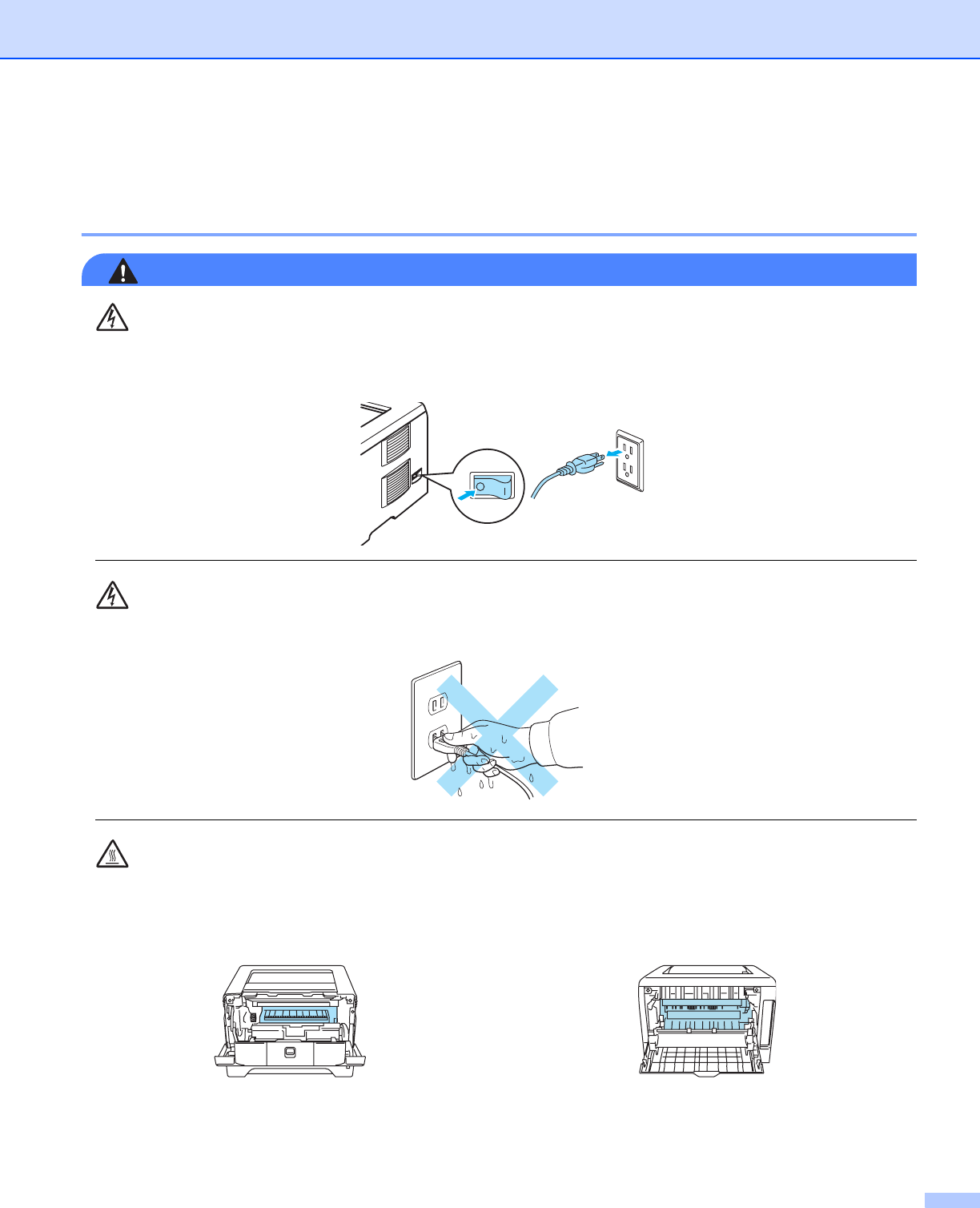
ii
Safety precautions
To use the printer safely
WARNING
There are high voltage electrodes inside the printer. Before you clean the inside of the printer, make sure
that you have turned off the power switch and unplugged the printer from the AC power outlet.
DO NOT handle the plug with wet hands. Doing this might cause an electrical shock.
After you have just used the printer, some internal parts of the printer will be extremely hot. When you open
the front or back cover of the printer, DO NOT touch the shaded parts shown in the illustration.
Inside the printer
(Front View)
Open the back cover
(Back View)


















