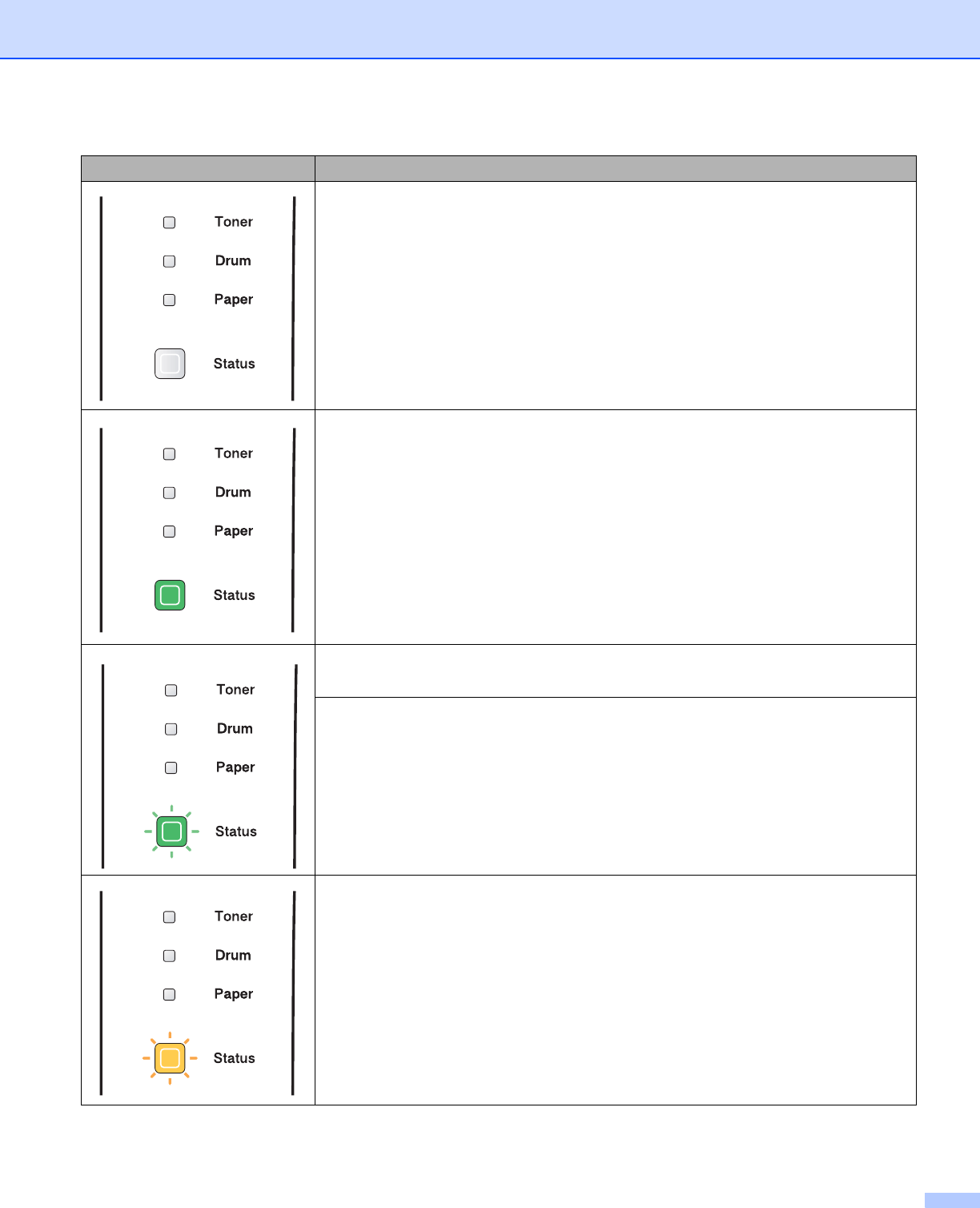
4. Control Panel
46
LED Printer status
Sleep mode
The power switch is off or the printer is in sleep mode. Pressing Go wakes up the
printer from sleep mode to ready mode.
Ready to print
The printer is ready to print.
Warming up
The printer is warming up.
Cooling down
The printer is cooling down. Wait for a few seconds until inside of the printer has
cooled down.
Receiving data
The printer is either receiving data from the computer, processing data in memory or
printing the data.


















