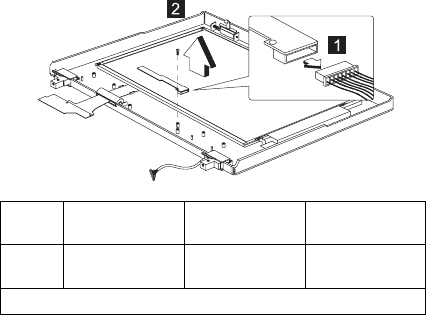
VR Board 12.1"
“Battery” on page 61
“Hard Disk Drive” on page 62
“Combo Bay” on page 63
“Keyboard” on page 70
“LCD Bezel 12.1"” on page 100
“Speaker 12.1"” on page 101
To remove the VR board:
1. Disconnect the power cable from the VR board.
2. Carefully remove the VR board from the display
panel.
Step
Size (Quan-
tity)
Head &
Color Torque
2 M2 x 4L (1) Flat head,
silver
1.6 kgf-cm
Note: Make sure you use the correct screw for replacement.
102 ThinkPad 390X / i 1700 HMM


















