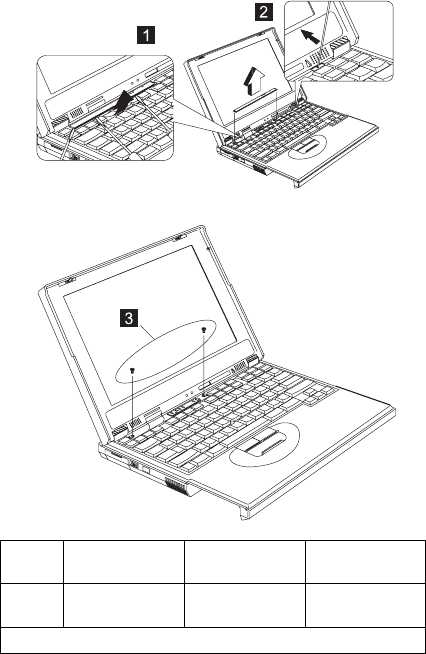
Keyboard
“Battery” on page 61
“Hard Disk Drive” on page 62
To remove the keyboard:
1. Use a 1/8" alignment tool to release the latches to lift
the middle cover away.
2. Remove the two screws securing the keyboard.
3. Carefully lift the keyboard up to expose the keyboard
connector.
Note: Be careful of the keyboard cable as it is
fragile.
Step
Size (Quan-
tity)
Head &
Color Torque
3 M2 x 4L (2) Flat head,
silver
1.6 kgf-cm
Note: Make sure you use the correct screw for replacement.
70 ThinkPad 390X / i 1700 HMM


















