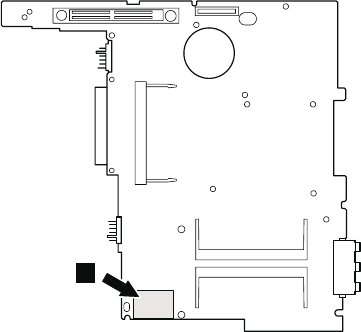
1190 System board
For access, remove these FRUs, in order:
v “1010 Battery pack” on page 61
v “1020 Ultrabay Plus device” on page 62
v “1030 Hard-disk drive” on page 63
v “1050 Backup battery” on page 67
v “1060 DIMM” on page 69
v “1070 Mini PCI adapter” on page 71
v “1080 Communication daughter card (CDC)” on page 74
v “1090 Keyboard” on page 77
v “1100 Fan assembly” on page 81
v “1110 CPU” on page 85
v “1120 Keyboard bezel” on page 87
v “1130 Hinge cover” on page 92
v “1140 LCD assembly” on page 94
v “1150 PC Card slot assembly” on page 100
v “1160 Speaker assembly” on page 101
v “1170 Hard-disk drive slot” on page 102
v “1180 Ultrabay Plus guide rail and microphone cable” on
page 103
There are two types of system board FRU for the
ThinkPad T30 series, as follows:
v System board with IBM security chip (bottom view)
Note: The security chip a is embedded on the bottom
side of the system board.
a
Removing and replacing a FRU
106 ThinkPad T30 (MT 2366, 2367)


















