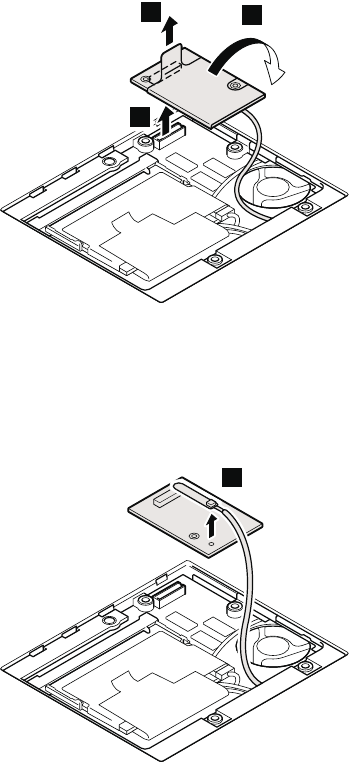
5
4
6
When installing: Make sure that connector 5 is firmly
attached.
Note: When unplugging the Bluetooth antenna jack, do
not pull the cable; it might snap. Unplug the jack by
pulling a tab with your fingers.
7
When installing: Make sure that connector 7 is firmly
attached.
Removing and replacing a FRU
76 ThinkPad T30 (MT 2366, 2367)


















