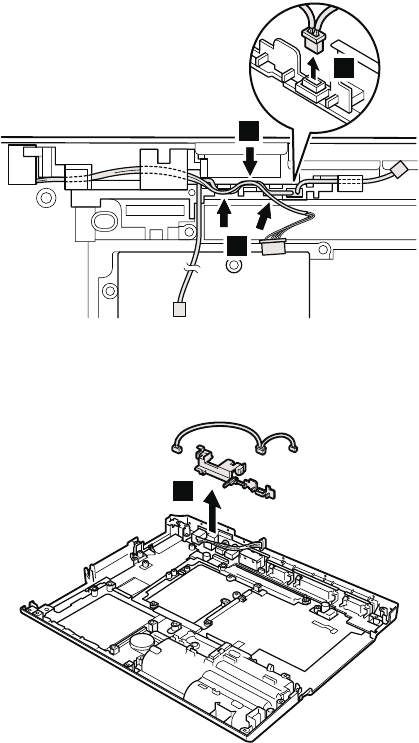
Detach the connector 4, and then release the cables
from the cable guides 5 of the holder.
4
5
5
When installing: Route the cables as shown in this figure
and make sure that the connector 4 is
firmly attached.
6
(continued)
Removing and replacing a FRU
112 ThinkPad T30 (MT 2366, 2367)


















