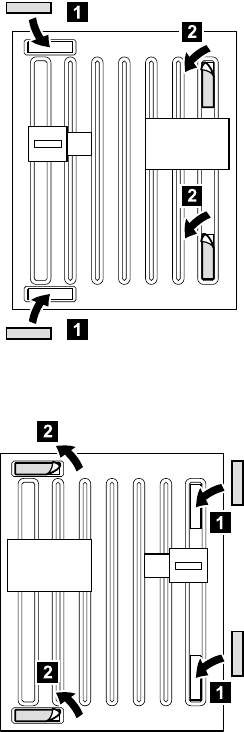
7. Paste new velcro tapes 1 on the bottom side of
ThinkScribe digital notepad and remove the old tapes
2 as shown in the following figures.
Right-handed model to left-handed model
Left-handed model to right-handed model
(continued)
Removing and replacing a FRU
ThinkPad TransNote 127


















