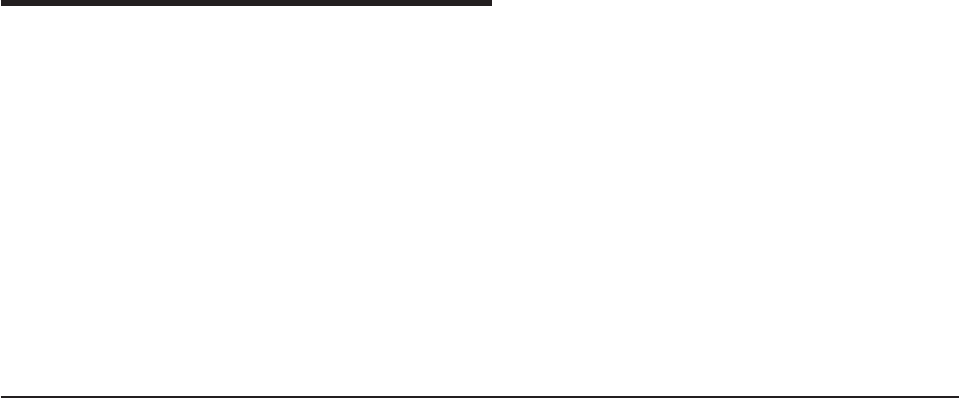
Chapter 4. Running the Scanner
This chapter describes how to run the Scanner that scans load modules for
instances of API commands that could cause inter-transaction affinity and
transaction-system affinity.
You can run the Scanner to produce either a summary report and module list to
identify suspect modules or a detailed report of modules that contain possible
affinity-causing EXEC CICS commands or MVS POST calls.
The recommended way to use the Scanner is by:
v “Creating a summary report”
v “Creating a detailed report” on page 27
Creating a summary report
You can request a summary report from the Scanner by editing and running the job
CAUJCLLS. This job can also output a list of modules with potential transaction
affinities, for input to the CAUJCLLD job for more detailed reporting.
Before running the CAUJCLLS job, change the following as appropriate:
v The JOB accounting parameters
v The PARM statement:
PARM='$SUMMARY[,DETAILMODS]'
where:
$SUMMARY
Specifies that a summary scan (and report) is required for the entire library,
except for CICS modules, CICS tables, and those modules that cannot be
loaded (due to some error).
DETAILMODS
Specifies that the names of those modules containing at least one possible
affinity-causing EXEC CICS command or MVS POST command are to be
written to the sequential file defined by the AFFMOD DD statement. This file
may be used to restrict a subsequent detailed report, by specifying it on the
DETAIL DD statement of a detailed report run of the Scanner.
v The STEPLIB DD statement
Specify the name of the Transaction Affinities Utility load library where you have
installed the Scanner program, CAULMS.
v The INPUT DD statement
Specify the name of the load library to be scanned.
v The SYSPRINT DD statement
Specify the destination for the summary report.
© Copyright IBM Corp. 1994, 1999 25


















