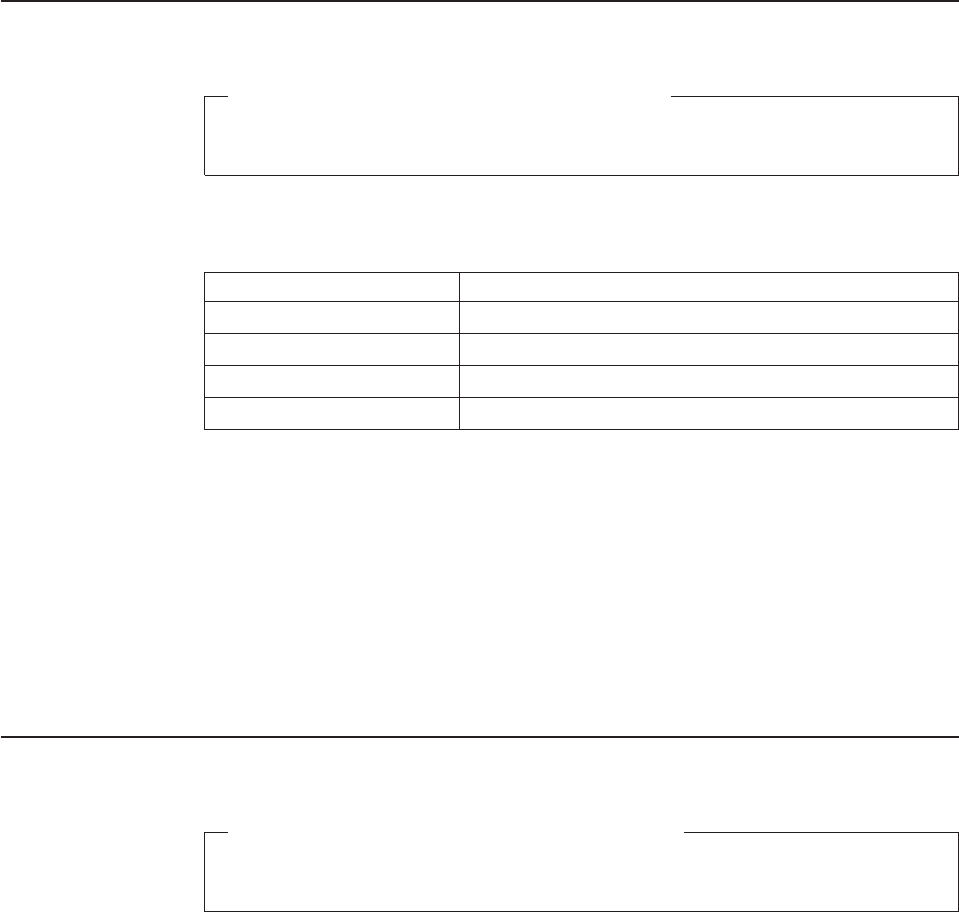
Each time the Detector is started, a new data space is created. For help with
calculating the likely data space storage requirement, see “Estimating the size of
the MVS data space and VSAM files” on page 21. You specify this size on the
Detector options screen, CAFF02. You can also specify that data from affinity data
VSAM files (for example, from previous Transaction Affinities Utility runs) is to be
loaded into the data space when it is created. For more information about the
CAFF02 options screen, see “Changing the Detector options” on page 36.
Note: If there are a large number of data records to be loaded into the data space
when it is created (for example, from previous Transaction Affinities Utility
runs), the CAFF screen may be frozen for some appreciable time, until the
records have been loaded.
Pausing the collection of affinity data
When you can pause affinity data collection
You can pause the collection of affinity data only when the Detector is
currently running.
To pause the collection of affinity data, use one of the methods shown in Table 4.
Table 4. Methods for pausing data collection by the Detector
Where used Command or function key
Control display, CAFF01 F7 function key
3270 terminal CAFF PAUSE
Console F cicsjob, CAFF PAUSE 1
Application program EXEC CICS START TRANSID(’CAFF’) FROM(’PAUSE’)
Note:
1 cicsjob is the name of your CICS startup job.
Using one of the methods listed in Table 4 causes the Detector to stop collecting
data until you are ready to resume. The data already collected remains in the data
space, and can be saved to the affinity data VSAM files when the Detector is
paused. (You can specify that data be saved when the Detector is paused on the
CAFF02 options screen, as described in “Changing the Detector options” on
page 36.)
Resuming the collection of affinity data
When you can resume collecting affinity data
You can resume collecting affinity data only when the Detector is currently
paused.
To resume collecting affinity data, use one of the methods shown in Table 5 on
page 35.
34 CICS Transaction Affinities Utility Guide


















