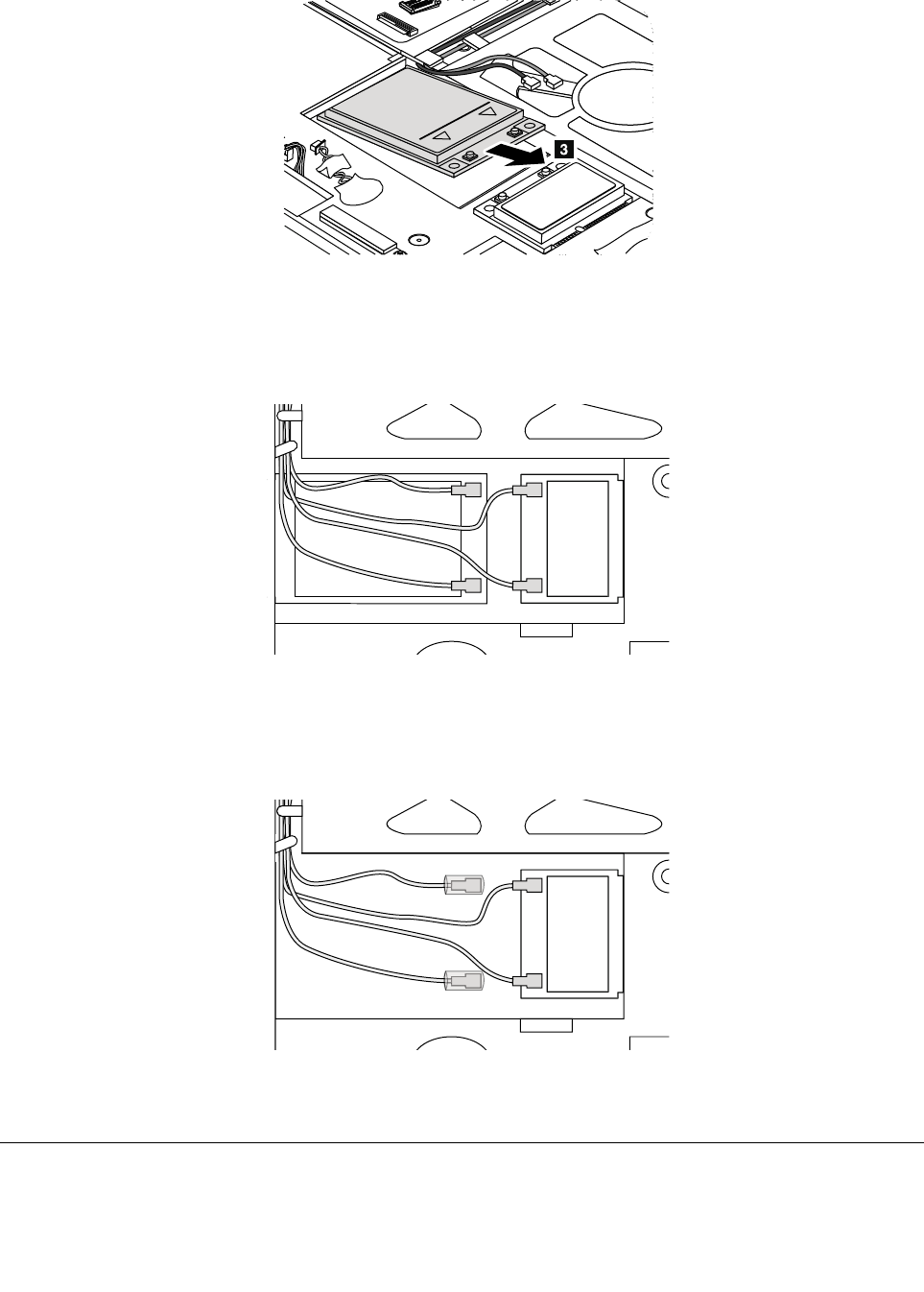
Table 18. Removal steps of PCI Express Mini Card for wireless WAN (continued)
When installing:
When you install the card, plug the red cable into the jack labeled MAIN on the card, and the blue cable into the
jack labeled AUX.
If the computer you are servicing is the wireless WAN-ready model, put the antenna cables in the cable protection
tube and place them as shown in the following gure.
1110 Bluetooth daughter card (BDC-2.1)
For access, remove these FRUs in order:
78 ThinkPad X220 Tablet and X220i Tablet Hardware Maintenance Manual


















