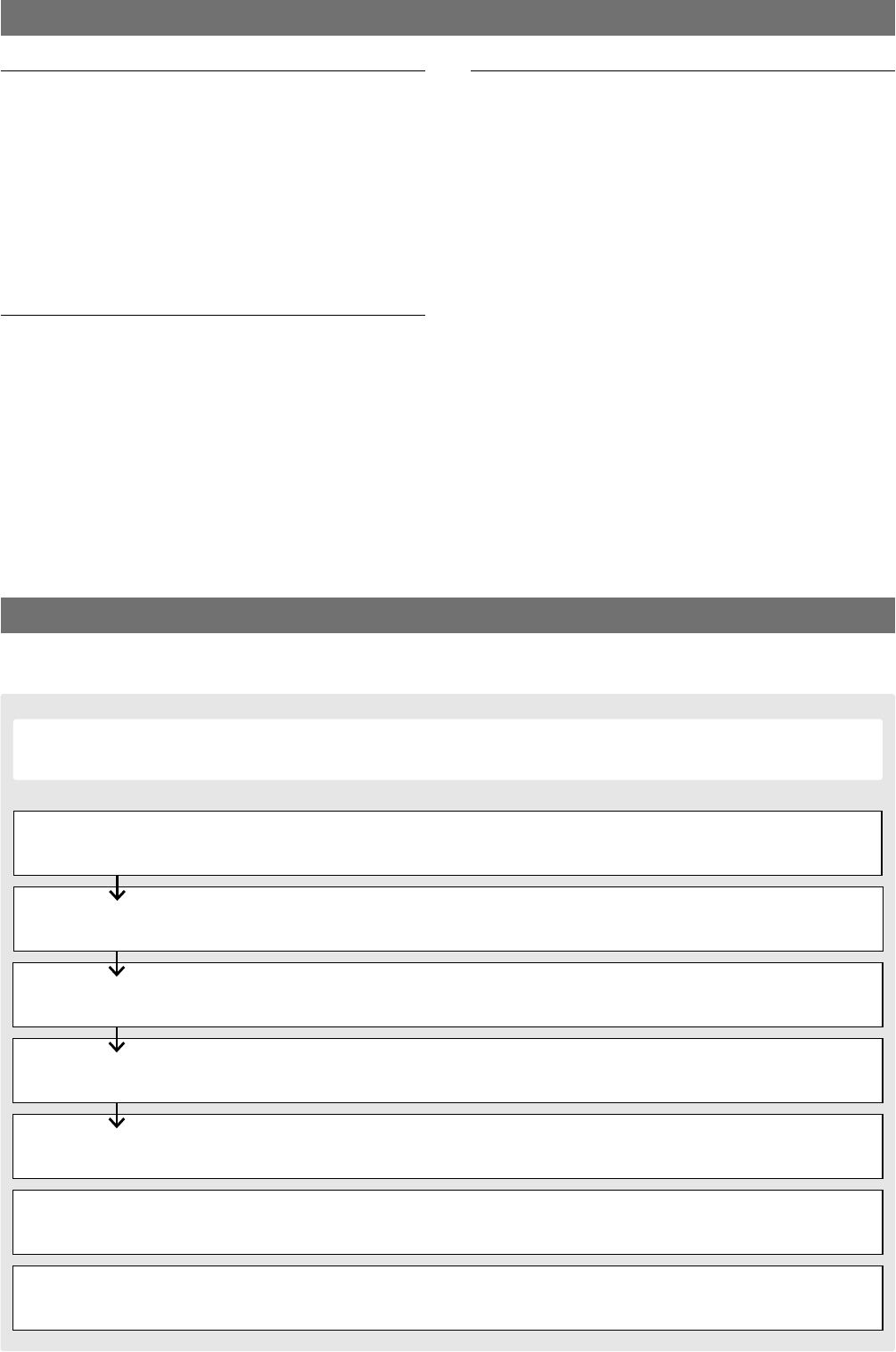
2
PROCEDURE
Refer to the following steps for the USB driver installation.
Before installing the USB driver, log in as the administrator and quit all applications when Windows is run-
ning.
Overview
• System requirements (p. 1)
• Item requirements (p. 1)
Preparing
• Before installing the USB driver (p. 3)
Driver installation
• Windows Vista (p. 4)
• Windows XP (p. 6)
• Windows 2000 (p. 9)
COM Port Confirmation
• Windows Vista (p. 12)
• Windows XP/Windows 2000 (p. 12)
Driver uninstallation
• Windows Vista (p. 13)
• Windows XP/Windows 2000 (p. 13)
For your reference
• COM Port setting (p. 14)
• About audio (p. 16)
• Specifications (p. 19)
Precautions
• Before connecting to the PC (p. 2)
• Important (p. 2)
• For IC-PCR1500/IC-PCR2500 user (p. 2)
Before connecting to the PC
The process of connecting the USB cable (third party)
between the transceiver and a PC may differ accord-
ing to your OS.
See the “Driver installation” on pgs. 4 to 11 for details.
•
After the driver installation is completed, the USB
cable can be connected regardless of the OS.
• The USB driver installation is required for each unit,
because of the COM port number difference.
Important
• Audio from the USB port may cut out or audio con-
trol with the PC software may get late because of
the PC performance (including OS, environment,
etc.)
• Audio from the USB port may cut out when the CPU
load increases.
• The audio device settings of OS may be changed
when the transceiver is connected to the PC.
•
Icom is not responsible for proper operation when
connecting the transceiver and the PC through an
USB hub.
For IC-PCR1500/IC-PCR2500 user
• USB driver on the supplied CD
The file that is included on the supplied CD with
the IC-PCR1500/IC-PCR2500 is the same as the
download file from Icom HP. So, the USB driver in-
stallation can also be performed with the supplied
CD.
•
USB driver uninstallation
If the USB driver uninstallation is performed, the
connected unit (when the USB driver is installed) or
IC-PCR1500/IC-PCR
2500 cannot be used.
• USB driver re-installation
The USB driver installation is required for each
unit, because of the COM port number difference.
S
ee the IC-PCR1500/IC-PCR2500 instruction man-
ual when installing the USB driver with the supplied
CD.
PRECAUTIONS


















