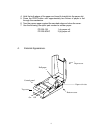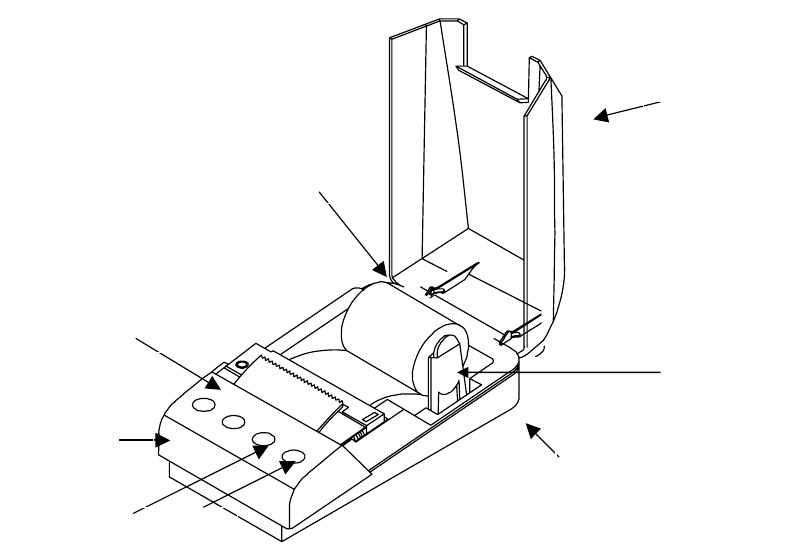
8
Roll paper
Cover top
Paper cover
Bottom cover
Roll paper
Top cover
On Off
Control panel
4. Hold the both edges of the paper and insert it straight into the p aper slot.
5. Press the FEED button until approximately two inches of paper is fed
through the mechanism.
6. Tear the excess paper against the serrated edge and close the cover.
7. Use the following Omniprint part number to reorder paper:
PP-225-135 1 ply paper roll
PP-225-90WC 2 ply paper roll
4. External Appearance.
Paper roll holder