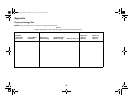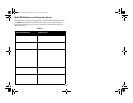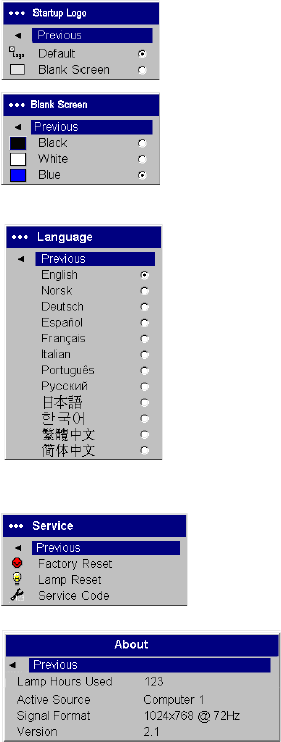
39
Startup Logo: allows you to display a blank screen instead of the default
screen at startup, and when no source is detected.
Blank Screen: determines what color is displayed when you press the
Blank button on the remote.
Language: allows you to select a language for the onscreen display.
Service: To use these features, highlight them and press Select.
Factory Reset: restores all settings to their default.
Lamp Reset: resets the lamp hours used counter in the About menu to
zero. Do this only after changing the lamp.
Service Code: only used by authorized service personnel.
About: provides information about the projector and the active source.
Startup Logo
Blank Screen
Language menu
Service menu
About menu
SP4805-02_usrguide.fm Page 39 Friday, June 11, 2004 8:22 AM