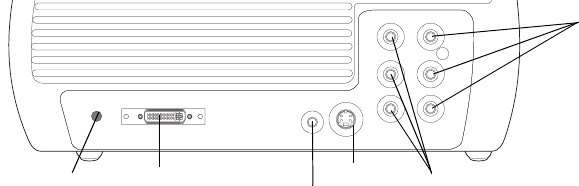
7
Projector and Device Connector Guide
The following illustration and table should help you find the connectors to use and obtain the best resolution possible from your input devices, such as com-
puters, standard VCRs, DVD players (progressive and interlaced), HDTV sources, TV and satellite tuners, camcorders, video games (progressive and inter-
laced), and laser disc players.
Computer connections
Computer connections involve attaching the VGA and USB ends of the provided computer cable to a computer and connecting the other end (M1 cable end)
to the Computer In input on the projector. The USB part of the computer cable allows you to advance slides in a PowerPoint™ presentation via a remote
control. See page 10 for computer/projector setup information.
Video connections
The first step for connecting video is deciding what type of output connector you want to connect to the projector. If there is more than one output, select the
one with the highest quality. The best quality ranking, with 1 being the highest and 3 being the lowest, is:
1 component video (RCA)
2 S-video
3 audio/visual composite video (RCA)
If your video device has a VGA connector, you can use the DVI connector on the back of the projector for very high quality.
S-video
projector input connectors
composite audio/visual (RCA)
12 volt
audio out
DC output
component (RCA)
DVI (M1-DA)
SP4805-02_usrguide.fm Page 7 Friday, June 11, 2004 8:22 AM


















